- Home /
Upgrade Project From Unity 4.1.3f3 To Unity 4.3.1
First off - I know its an old version, just havent updated in a bit, and now i need the 2D tools(a waste of time for me to write my own, when theres already something there). I have no idea how to port a 4.1.2 project to 4.3.1, and the unity site says specificaly not to use finder to move it there. Do i have to do some special export of my project, or does 4.3 automaticaly recognize it and open it as normal? Also does anyone know how i can revert it if something gos wrong in 4.3? Because ive heard some people say there projects have broken after upgrading. Thanks!
EDIT : Does anyone know how to properly backup the unity project?
You can just copy the project folder, and paste it into another folder. Preferably in Dropbox or an external hard drive.
Oh, i thought unity kept a whole bunch of meta data outside of the project folder. Thanks!
It does store metadata. But, it's in the Project, in the Library directory. It's even named "metadata."
Answer by Owen-Reynolds · Dec 07, 2013 at 03:57 PM
[Disclaimer: I'm still using 4.0]
In general, Unity uses the standard "upgrade in place" method. A newer version of Unity will auto-upgrade the project. This "destroys" the older version, so a good idea to back it up first (and Unity gives the standard, very explicit warning before converting.)
I upgraded a sprawling project from 3.5(?) to 4.0 and it was (mostly) fine. Upgrading within the 4.0 series should be even more reliable. But you never know. You may have been using a bug that they fixed.
A rule in most software use is to never upgrade mid-project w/o a good reason; to plan for a general retest; and budget time over the next weeks for upgrade weirdness.
Your answer