- Home /
Issues with TextAsset , Resources.Load , and mp3 audio
Here is what I’m trying to do:- 1-Have all the mp3 files that will play during run time present in the Resources folder. 2-Copy one of these mp3 files to the Documents folder at run time. Here is some code to illustrate the issues:-
//Audio plays fine
audio.clip = (AudioClip) Resources.Load("mp3File.bytes", typeof(AudioClip) );
audio.Play();
TextAsset ta = Resources.Load("mp3File.bytes", typeof(TextAsset)) as TextAsset;
//The WriteAllBytes will generate a null reference exception since the variable ta was null.
File.WriteAllBytes(Application.persistentDataPath + "/zinczinc.mp3", ta.bytes);
1-Loading a TestAsset of a file that has extension .bytes will not work. It will only work if the extension of the file is .txt, that’s why we get a Null Reference Exception in the WriteAllBytes line. 2-If the file extension is .txt, then WriteAllBytes will succeed and we’ll get a copy of the mp3 file. The problem here is that Resources.Load of an audio clip of a file that has the txt extension, whether the extension was in the file name or not, will not work and the sound will not play:-
//No mp3 file is played
audio.clip = (AudioClip) Resources.Load("mp3File ", typeof(AudioClip) );
audio.Play();
//No mp3 file is played
audio.clip = (AudioClip) Resources.Load("mp3File.txt ", typeof(AudioClip) );
audio.Play();
Did I miss something, or is there a workaround to this problem?
Your answer

Follow this Question
Related Questions
when loading a textasset from .txt file, the quotations disappear?? 1 Answer
What is better for text reading and writing? 1 Answer
Converting .wav to .mp3 0 Answers
Is there a way to loop mp3 files seamlessly? 2 Answers
MP3 corruption 2 Answers