- Home /
Question by
Patrick31415 · Aug 06, 2019 at 02:19 AM ·
create a texture
How to load a PNG into texture2d without extra memory?
I try to load a PNG file into Texture2D. But I found the texture2D got extra memory in Profiler. This is the code:
WWW www = new WWW("file:///F:/1000.png"); // 256*256 RGB, no Alpha channel. The memory should be 192KB.
Texture2D tex = new Texture2D(0, 0, TextureFormat.RGB24, false);
www.LoadImageIntoTexture(tex); // 448KB in Profiler. (448=192+256)
tex.wrapMode = TextureWrapMode.Clamp;
GC.Collect() can't fix the problem. How to cut the extra memory 256KB?
Comment
Answer by xxmariofer · Aug 06, 2019 at 06:24 AM
Test ussing the UnityWebRequest should be more efficient
using (UnityWebRequest www = UnityWebRequestTexture.GetTexture("file:///F:/1000.png"))
{
yield return uwr.SendWebRequest();
if (uwr.isNetworkError || uwr.isHttpError)
{
Debug.Log(uwr.error);
}
else
{
// Get downloaded asset bundle
var tex = DownloadHandlerTexture.GetContent(www);
}
}
Your answer

Follow this Question
Related Questions
Texture3D stays black no matter what? 1 Answer
Textures are Missing 1 Answer
Hexagonal Grids 2 Answers
What is the best way to create a simple colored plane object in NGUI? 1 Answer
How to create Sprite from loaded texture 0 Answers