- Home /
I can rotate but not move or I can move but not rotate, console messages.
Hello, I am trying Unity (free standard version 2.5.0f5) in my hp dv 9700 windows xp personal laptop. This is my first post so please be patience if there is something that I do not understand. I opened the Island Demo as soon as I downloaded the game, and I did play perfectly... crossed the bridge, run into water, zoomed onto grass, etc.
Then, I went for my first tutorial creating a kind of personal Island. I created everything with no much problem and when I tryed to play it, I could move but I could not rotate. Aftere trying several times, I went but to the Island Demo, because there was everything ok. After I tryed to play it, the problem there was kind of similar but kind of different. Here I can rotate, but as I try to move, the console keeps apearing with a lot of Assets/Scripts ... .js not denote a valid type message. Like this: Assets/Scripts/FPFlyer.js(38,23): BCE0018: The name 'FPSWalker' does not denote a valid type. Did you mean '.fpswalker' ? I close the console (because I do not know what is happening) and try to play the Demo. I CANT MOVE! I believe it is some path issue, but I am new here and that is why I am requesting some help. Any comment will be helpful. Thanks in advance. Martin
Your answer

Follow this Question
Related Questions
Editing the jumppad from the 3rd person tutorial 2 Answers
The name 'Decal' does not denote a valid type ('not found') 3 Answers
How "include" the Raycast?! 1 Answer
Error "There is already a local variable with the name 'obstacle'." How can I make it work? 2 Answers
Scripting error: ';' expected. Insert a semicolon at the end. 2 Answers