- Home /
Ampersand in application name
On Android and OS, how can I get an ampersand in my app name? I am currently using some other tools as well which allow me to either make a custom manifest or write the & sign in html (&) but I have found no help on this matter so far. And if possible, how to use any other special character?
Answer by Eric5h5 · Sep 13, 2012 at 01:30 AM
For iOS at least, use
&
in the product name in Unity in order to make an ampersand. XCode doesn't like it if you just try to use &.
On android this results in "_amp;", as if the & is always replaced by an underscore...
Answer by liortal · Jul 29, 2014 at 06:31 PM
I haven't tried this inside Unity, but i did test that it is possible to have an app name on Android that contains an ampersand:
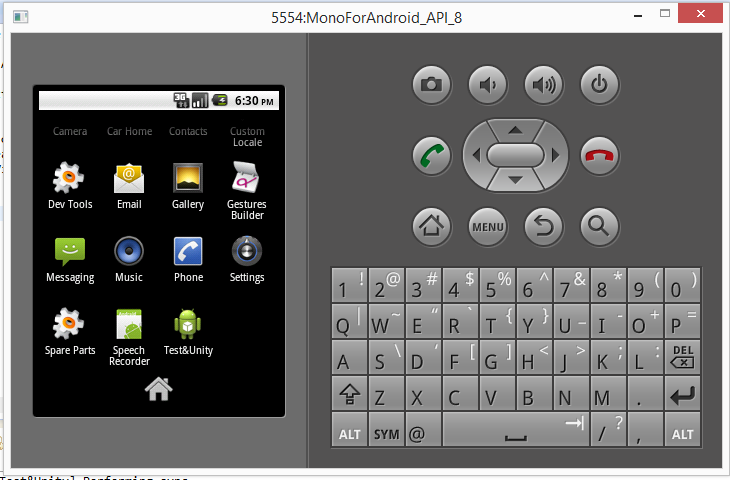
To do this, export your project as a "Google Android Project" and then customize the file containing the app name (strings.xml has these identifiers).
This is the strings.xml i used:
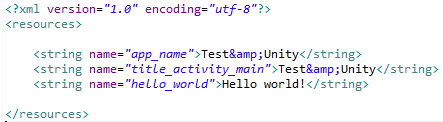
Answer by dhawalbanker · Jul 30, 2014 at 07:26 AM
That will be too much, every time we want to build an app. I am looking for something like for Xcode, where we write "&"
Thanks for the info though.
Answer by JohnPang · Jun 27, 2015 at 08:12 PM
You can either use & or And in the product name in your Unity project. Using & seems automatic solution for iOS but will look ugly on Android. Using And, however, means no platform will shows underscore.
Personally, I prefer using And during development and only modify before upload to stores.
For iOS (Xcode)
As other users suggested, you can use &. To modify the app name in Xcode, open Info.plist, select Bundle display name under Information Property List. Then change the name with &.
For Android (Eclipse + ADT)
To modify the app name in Eclipse, open string.xml under folder "res\values\", change the app_name with &s;.
To build your Unity project for Eclipse
I'm not sure if there is any tutorials or guideline online. Here is just my finding:
Run a trial build - when building for Android, checked the checkbox of Google Android Project and Export (the button will change from Build to Export). Remember the list of exported folders.
In Eclipse (with ADT), creates empty projects with the names of the exported folders.
Close Eclipse and merge your exported folders with the empty folders in Eclipse workspace folder.
Open Eclipse and build. It's wise if you backup both exported folders and empty project folders before you merge. So, if build fail, you may find out the differences and fix the project.
Your answer

