- Home /
Disabled Camera acts strangely outside of editor (solved)
I am posting this after already finding the solution, in case someone else runs into it.
I was attempting to turn off the only camera in the scene and just have UI. This worked great in the editor, but in the standalone, the previous scene was still there (though not updating) and as my UI moved around, it would draw trails and double images (like a crashed window in Windows). After much searching, I ran across this:
http://answers.unity3d.com/questions/46892/what-is-rendered-when-no-camera-is-in-the-scene.html
Turns out the reason it acts differently is the editor does some magic to always render grey instead of clearing the frame. I guess this approach is simply not a good idea.
Alternate approaches I can see: -Changing to a boring camera that has no skybox and no layers turned on. -Turning off all layers from the main camera and setting it's Clear Flags to Solid Color
Your answer

Follow this Question
Related Questions
flickering lines when zooming fov (both GUI and ortho cameras). 2 Answers
GameObject on top of GUI Screen Space Overlay 1 Answer
Stop rendering scene when GUI window is active. 2 Answers
Dirt On Camera (BF3 and Metro Last Light) 1 Answer
RenderTexture doesn't get cleared and camera just adds to it 1 Answer