- Home /
How can i make Android Textures rendered better?
Hi there. First the question so you don't have to scroll over those pictures. How can I make the app on andorid (pic 2) look like in unity (pic 1). I have an texture with size 32x32 (blue rect with green border) layed on a plane. In Unity it looks like this:
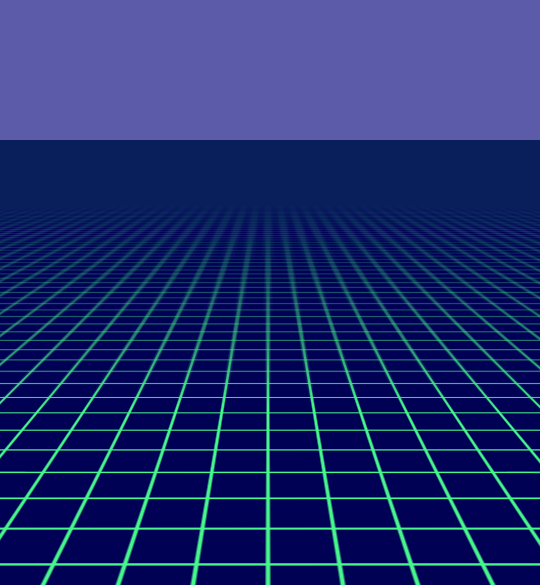
But on Android the grid looks horrible. Just take a look:
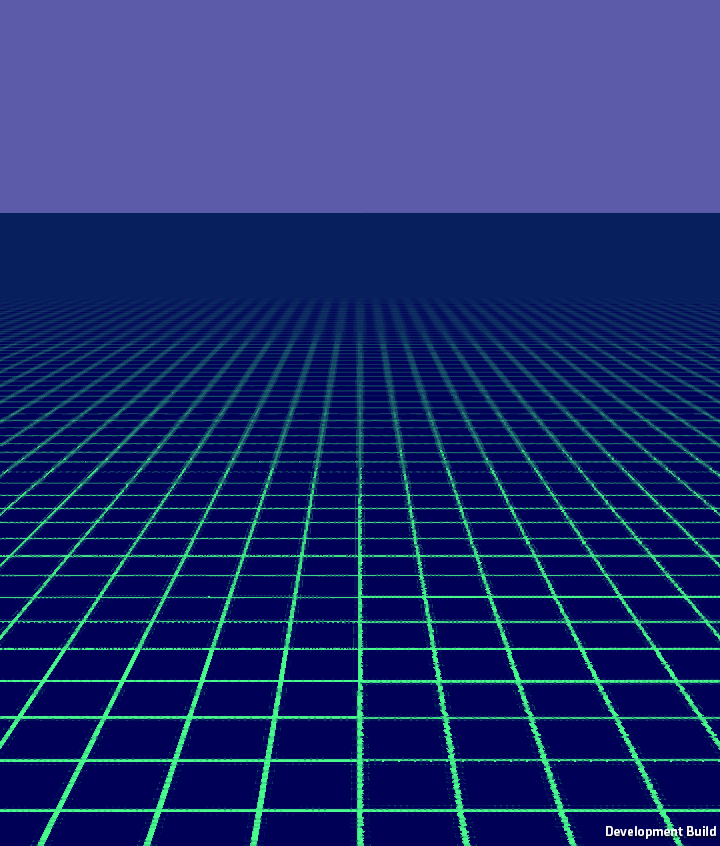
Is there a way to fix it? I mean the quality settings are the same for both. And the android device is even capable of drawing when enabling antialising but there is no improvement when doing this. The app itself will be very simple so there is no Problem with the lesser gpu power a smartphone has as far as i can estimate.
Answer by sethuraj · Oct 22, 2013 at 03:05 PM
Its because of the texture compression and improper filtering.Import the texture in a less compressed format like TGA rather than JPG.
Click on the texture and in the Texture Import Settings
Texture Type > Advanced
Format(At Bottom) > Try using 'RGB Compressed DXT1' or Automatic 'TrueColor' or any suitable other than 'Automatic Compressed'.
Filter Mode > Use 'Bilinear' not 'Point'.
This should solve the problem or use a larger resolution texture, 64x64 or 128x128
Sorry for answering so late but i don't have acces to the Unity Project all week. None of the settings changed in the texture worked. I am even using trilinear.
I tried resolutions up to 512x512 but it did not help :(
It looks horrible in the unity preview now but there was no change on the android :(
Your answer