- Home /
Inaccurate Touch Detection iOS
I have a Camera that follows my Player, so I want the user to "Tap" "Coins" to make them fall. I am using Physics2D.Raycast to detect a collision between a circle collider and a touch Position. The script works, but it is very difficult to "Tap" the coins, specially when the player is running because they move faster. Trying to fix this, I made my circle Collider Radius Bigger than my actual Sprite, It worked a bit better, but when my player moves fast, again does not work well, and also I realized that if I tap on the left side of the coin (Outside the Collider) that will hit my collider. What am I Doing Wrong, or Why does the detection is slow?
Im Testing this on my iPad Mini, but when I test on a smaller device like an iPhone, it gets worst.
This is my script Attached to the coins GameObjects:
using UnityEngine;
using System.Collections;
public class Touch : MonoBehaviour {
public RaycastHit2D hit;
private LayerMask coinLayer;
void Awake()
{
layerJitomates = 1 << LayerMask.NameToLayer ("Coins");
}
void Update ()
{
if (Input.touchCount > 0)
for(int x =0;x<Input.touchCount;x++)
{
hit = Physics2D.Raycast(Camera.main.ScreenToWorldPoint(Input.GetTouch(x).position),Vector2.zero,coinLayer);
if(hit != null && hit.transform != null && hit.collider.tag == "Coin")
{
if(Input.GetTouch(x).phase == TouchPhase.Began)
{
hit.rigidbody.isKinematic=false;
hit.rigidbody.collider2D.GetComponent<CircleCollider2D>().radius = 1.65F;
hit.rigidbody.collider2D.GetComponent<CircleCollider2D>().isTrigger = false;
}
}
}
}
}
Answer by Bunny83 · Sep 26, 2014 at 11:41 PM
This is most likely a matter of execution order. You probably move your player / coins also in an Update function, right? If you have high speeds the player / coins move quite a bit each frame. Depending on what is executed first (movement or raycasting) you might lag one visual frame behind.
Take a look at the Script Execution Order. You should make sure that you execute the raycast-script before the movement script. That's because at the beginning of a frame you see (visually) the result of the last frame. So doing the raycasting there should be exact.
If you do the raycasting after the movement the objects have moved already, but aren't displayed until the end of the current frame.
Thanks Bunny83, I thought the same, but I made the "Script Execution Order" thing, and its happening the same, $$anonymous$$aybe I'm doing something else wrong, but thanks for your help... I'll keep looking for answers.
Thank you!
Your answer

Follow this Question
Related Questions
HOW DO I USE RAYCASTHIT 2D???? 1 Answer
Linecast, rotate end point relative to objects rotation 1 Answer
2D Slope acceleration 1 Answer
Detect touched 2d object in Unity3d 4.3 1 Answer
Raycasting not behaving as expected? 2 Answers