- Home /
How to not Render Character Head
Hey.
so i have a fully rigged character with my camera in the characters head. how do i not render the head? because when i move it clips and is visible. Is there any other way apart from using clipping planes or is that how i have to do it. (the reason i don't want to use clipping planes is because if i get to close to a wall i can see through it and if i look down i can see through my body because if the clipping plane).
Thanks
Answer by alok-kr-029 · Mar 17, 2015 at 04:26 AM
if the character head is apart from rest of the body you can simply turn the mesh render off either from the script or the inspector. or depth mask shader ,
The head is part o the characters $$anonymous$$esh and if i turn the render off i wont be able to see the rest of my body when i look down. also there will be no shadows of my character. and i don't know what a depth shader is, ill go look into that. thanks for the reply :)
Your answer

Follow this Question
Related Questions
Having problem with Post Processing. 0 Answers
prefab rendering on top of its parent? 0 Answers
Objects are drawn behind others 1 Answer
make your camera see through an Image!! 2 Answers
OnpostRender is not called 4 Answers