- Home /
Animated Haed while pressing button
Hi all!
I need your help. Fast! I'd like to animate a talking head, that opens and closes it mouth while I press space-bar. I already know how to animate stuff and made a few games, still, with little or no animation. How do I do this easily? (just for fact, it has to be a textured female head with a black background)
You can do this either in Unity(go to Window -> Animation) or in your favorite 3D application.
Answer by Julien-Lynge · Jan 09, 2012 at 06:04 PM
@OrangeLightning is 100% correct. However, you have to make sure you have a model you can actually use first:
You have to make sure that the head model you're wanting to move actually has a separate jaw bone that can be moved, and even more fundamentally is a skinned mesh with bones in the first place. If you have a model with a bone structure (a bunch of sub-objects like "hip", "spine1", etc.), check to see what bones are available in the head. If not, there's no fast, easy way to do what you want, and you'll need significant training in a 3D modeling program to skin the mesh before you can do anything.
Your answer

Follow this Question
Related Questions
Can the animation editor create local rotational data? 3 Answers
Adding animation clips via script 2 Answers
Can I make animations snap to a frame? 1 Answer
Head Rotation while Animation is played 2 Answers