- Home /
Instantiate a certain amount of prefabs
Hello their Unity developers, I am currently making a T.D/F.P.S like game where waves of enemies come at you and you have to defend yourself from them, I have a code that spawns in the enemies at a place but the problem is that it won't stop Instantiating it. I know this is because of the code being called in Update() but I want to check the level you are on. Heres my code:
public function SpawnEnemies(enemies : int, spaceBetweenEnemies : float, EnemyForWave : Transform, SpawnPoint : Transform) : int
{
for(var i = 0; i < enemies; i++)
{
/*if(enemies <= enemies) this line does not work, i've also tried if(enemies >= enemies)
{*/
Instantiate(EnemyForWave, SpawnPoint.position, SpawnPoint.rotation);
}
//}
}
function Update()
{
//the problem is here
if(wave == 1)
{
SpawnEnemies(5, 1f, RegAi, spawnArea);
}
}
Please help
Sorry if I maybe wasn't clear.
Thanks :)
_1
Your problem is clear, but the solution is fuzzy because you did not give a clear description of your criteria of when SpawnEnemies() should be called. If it should be called at a regular interval, Look at InvokeRepeating(). If you want it called based on some specific criteria, then a coroutine may be what you are looking for:
http://unitygems.com/coroutines/
If it needs to only be called once per loaded level, use Start().
sorry if my description was a little unclear, SpawnEnemies() should be called when it reaches a new wave, thats why I use Update() I will try your solution and see how it works, Thanks for your time and help :)
Answer by fendorio · Apr 20, 2014 at 03:07 AM
What's happening here is that SpawnEnemies is being called every frame when the round is 1, and it's spawning 5 enemies.
I'm too tired to write up an elegant fix, so a bool trigger will suffice :P.
You need to add this somewhere:
var trigger : bool = true;
public function SpawnEnemies(enemies : int, spaceBetweenEnemies : float,
EnemyForWave : Transform, SpawnPoint : Transform) : int
{
trigger = false; //This stops the function being called in the next frame.
for(var i = 0; i < enemies; i++)
{
Instantiate(EnemyForWave, SpawnPoint.position, SpawnPoint.rotation);
}
}
function Update()
{
if(trigger == true) //The bool we just made
{
if(wave == 1)
{
SpawnEnemies(5, 1f, RegAi, spawnArea);
}
}
}
So yeah , to reiterate what's happening in your code, every frame update is called it's instantiating 5 gameObjects.
With this new code - the first frame trigger == true so SpawnEnemies is called, then at the start of SpawnEnemies we set the trigger to false, so the enemies are instantiated and on the next frame trigger == false, so the function (SpawnEnemies) isn't called.
At the end of the round or someplace you'll want to set the trigger to true so that new enemies are spawned.
As stated in a comment below your answer, this should be placed in the start function really. Just posted a fix to the code that you actually posted.
If you did it in the start function you could replace 5 (the literal you use as the argument value 'enemies' with a variable and multiply that by the level, to create more enemies each level.
var numberOfEnemies : int = 5; // Base amount of enemies;
function Start()
{
var numberOfEnemiesInWave = numberOfEnemies * wave; // 1st wave 5 enemies
// 2nd wave 10 enemies
//Play around with the values, i'm sure you grasp
//the concept..
SpawnEnemies(numberOfEnemiesInWave, 1f, RegAi, spawnArea);
}
Something like that :P
Your answer