- Home /
Assign Prefab to script as Code?
I've been playing with Photon Unity Networking projects and i've done many manipulations and changes, but i cannot seem to figure this difference out.
Below, boxed with red is my current setup
In the same picture, boxed with green is the default setup.
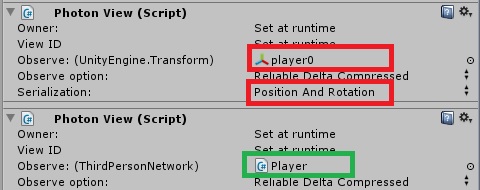
The question is, how does one reference a transform as code? When "Player" is clicked, it selects the "Player" prefab from the project window. In turn, when i drag my "player0" prefab into the inspector, it displays as a transform, even the description text says "UnityEngine.Transform", where it should say "ThirdPersonNetwork"
Answer by KuPAfoo · Nov 06, 2013 at 01:32 AM
I found an answer! thanks for the help whydo!
Answer by whydoidoit · Nov 05, 2013 at 06:15 AM
Well if you are just sending Position and Rotation - then it's switching to use the Transform because that is where the information is held right?
The problem I'm having is position tracking with the cloud...
When server watches client move, client snaps to spawn point due to the difference shown above.
Serialization shouldn't be an option at all, as in the second pic shows all properties of the Photon Script
Your answer

Follow this Question
Related Questions
How do you access a photonNetwork.Instantiate Object 2 Answers
How to fix OnObjSpawn netId: 1 has invalid asset Id when using Lobby example in existing project 0 Answers
Instantiated objects not showing on new clients [uNet] 1 Answer
I have problem with synchronize multiplayer player position... 0 Answers
Send gameobject through photon RPC 1 Answer
