- Home /
Question by
DChristy87 · Mar 03, 2014 at 08:17 PM ·
vector3transform.positionheight
How to maintain player chosen camera height?
So I have a camera that the player controls. The camera can be raised or lowered by use of the middle mouse wheel. There is a limit to how close the camera may get to the ground or far away from the ground by use of a Raycast. If I roll over a bump, it will raise my camera accordingly but after the bump it won't lower it to the previous height that the player chose to have. Here is the code:
private void moveCamera()
{
//Define the y Vector position
var y = transform.position.y;
var newy = y;
//Find Mouse X and Y Position on Screen
float xMouse = Input.mousePosition.x;
float yMouse = Input.mousePosition.y;
//Move Player Forward
if(Input.GetKey(KeyCode.W) || yMouse <= Screen.height && yMouse > Screen.height - moveBorderWidth)
transform.Translate(Vector3.forward * moveSpeed * Time.deltaTime);
//Move Player Backward
if(Input.GetKey(KeyCode.S) || yMouse >= 0 && yMouse < moveBorderWidth)
transform.Translate(-Vector3.forward * moveSpeed * Time.deltaTime);
//Move Player Left
if(Input.GetKey(KeyCode.A) || xMouse >= 0 && xMouse < moveBorderWidth)
transform.Translate(Vector3.left * moveSpeed * Time.deltaTime);
//Move Player Right
if(Input.GetKey(KeyCode.D) || xMouse <= Screen.width && xMouse > Screen.width - moveBorderWidth)
transform.Translate(Vector3.right * moveSpeed * Time.deltaTime);
//Cast a ray downward, return distance
if(Physics.Raycast(transform.position,-Vector3.up,out hit))
{
groundPos = hit.point.y;
print (groundPos);
distanceToGround = hit.distance;
}
//Use the middle mouse scroll to adjust height of camera
y -= moveSpeed * Input.GetAxis("Mouse ScrollWheel");
//Keep height between 10 above ground and 40 above ground
float MinCameraHeight = groundPos + 10;
float MaxCameraHeight = groundPos + 40;
y = Mathf.Clamp(y, MinCameraHeight, MaxCameraHeight);
//Keep the current y Vector position and update
var pos = transform.position;
pos.y = y;
transform.position = pos;
}
So how would I go about forcing the camera to go back down after the bump(or back up after a valley) according to the desired height the player chooses?
Comment
Get the distance to the ground after the height is adjusted and then test it against the current distance:
if( distanceToGround != setDistanceToGround )
{
if( distanceToGround > setDistanceToGround )
{
transform.Translate( Vector3.down * moveSpeed * Time.deltaTime);
}
if( distanceToGround < setDistanceToGround )
{
transform.Translate( Vector3.up * moveSpeed * Time.deltaTime);
}
}
Your answer