- Home /
How to select objects sharing the same material
So in all major 3d packages and game engines, there is a way to select all objects that share the same materials. I can't seem to find anything in Unity that would allow me to do this on a default install. Is that something that would need to be scripted? Thanks for the suggestions :)
Answer by karljj1 · Dec 02, 2013 at 08:34 AM
You can search a scene for references to a material but searching a project does not seem to support it.
To search a scene right click on the material and choose "Find References In Scene"
Your answer

Follow this Question
Related Questions
creating a linked object mesh 0 Answers
Apply new complex fbx to saved prefab 0 Answers
Materials on an imported mesh 1 Answer
Can I Assign Different Material To Each Quad In A Mesh? 1 Answer
Mesh Clipping / Cross Sections 1 Answer