- Home /
The question is answered, right answer was accepted
How to add a Kinematic Rigidbody to a cube?
Hello,
I was told that I need to add a Kinematic Rigidbody to an object in order to achieve a certain OnTriggerEnter event. Can anybody tell me how to add a "Kinematic Rigidbody" to a cube in my scene? Thank you so much for your time!
To trigger a OnTriggerEnter event, you need a collider that has isTrigger = true, and a rigidbody. The rigidbody doesn't have to be kinematic necessarily.
Answer by meat5000 · Dec 01, 2013 at 10:57 PM
You add a Rigidbody, then you click 'Is Kinematic' in the rigidbody component box on the hierarchy object, in the Inspector.
To add a component to an object, click the object in hierarchy then select Add Component button located in the Inspector.
Won't make a difference with a $$anonymous$$inematic Rigidbody. They can only be moved via script.
Please accept the answer if it solved your problem :)
Follow this Question
Related Questions
Multiple Cars not working 1 Answer
Collision between two kinematic rigidbody triggers 2 Answers
Trigger GUI with a key when colliding (C#)? 1 Answer
Animation triggered by an animation? 1 Answer