- Home /
Problem with bluestacks?
Hello, i am trying to test android project developed in unity to be tested via BluStacks emulator since i don't have an android device. While trying to develop android project, i followed the ways like setting java sdk, android sdk, added sdk path, set the bundle identifier. I solved errors in the monodevelop like unrecognized variable and finally got the .apk file. I have successfully installed it in both android emulator and BlueStacks emulator. Now, when i click the installed app in the android emulator, it says "Unfotuately b has stopped", here b indicates my product name of the installed app. On the other hand,when i click the installed app in the BlueStacks,it says "BlueStacks Frontend has stopped working". When i search through the google, all it says reinstalling the BlueStacks, about graphics card problem etc. But i have installed it right and can play other online installed applications. I can not even find the logcat that could give me details about the error. When i search through the google, all i find about the logcat is involving the eclipse. But how can i set the adb logcat while my game development involves unity and BlueStacks instead of Eclipse and BlueStacks? Here i can say that there is less likely any problem with the BlueStacks emulator since i can play the online games and applications with it. I have been trying hard, please somebody knowledgeable give me your valuable suggestions.
With android sdk and all the settings done properly i can play it in the unity player and get the .apk file, install the .apk in the emulator except i can't play it.
I got this Error And I still can't fix it :( It's Like This: BlueStacks Frontend has stopped working
A problem caused the program to stop working correctly. Please close the program.
Close the program
Answer by atique6 · Jan 01, 2014 at 06:28 PM
currently unity does not support emulators due opengles required to run some apps and its armv7 architecture which is absent from the emulators.
Answer by javert · Dec 09, 2013 at 10:24 AM
Move the APK to folder C:\ProgramData\BlueStacks\UserData\Library\My Apps , and install. works for me!( I set the Minimum API Level to Android 2.3 )
thanks for reply @ javert, still not working. The red arrow marked application in the image 1 is the one i have installed in the BlueStacks emulator. When i click on it, i get something like in the 2nd image.
Your answer

Follow this Question
Related Questions
A node in a childnode? 1 Answer
Compatible emulator with Unity 1 Answer
Can't use Unity Remote 4 in Unity 4.5 1 Answer
native android plugin 0 Answers
Converting Android Axis to Unity Axis 0 Answers