- Home /
Why does the resolution of my terrain seem so low?
Hello! When I go to paint on my terrain, the resolution seems very high and looks quite nice, as in the screenshot below:

When I refocus or click anywhere in the window once more, all of the foliage comes back and the terrain resolution plummets, as seen in this screenshot:

Here are my terrain settings:
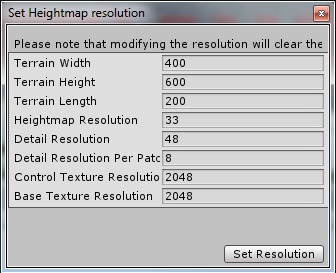
I do not have Unity Pro, if that makes a difference. Any ideas on how I can get the resolution of the first image into the game proper, as in the second image? Thanks a lot for any insight or assistance!
It looks identical in both screenshots to me. A heightmap resolution of 33 is very low though.
I guess is is pretty tricky to tell, but you can clearly see it's more blurry, especially on the ground and grass part of the texture. I could up the heightmap resolution, but I'm guessing it does not affect the resolution of the terrain textures themselves, correct?
Oh, the texture resolution...not sure, I haven't seen that happen before.
Answer by FPSworrior · Dec 01, 2013 at 10:29 PM
Did you try to put the tree and detail distance higher?
For the painted-on part, increase Base$$anonymous$$apDistance. It's job is to make the ground blurry (hopefully, far-away stuff, which helps the frame rate.)
The basemap is actually a solid color rather than being blurry.
Increasing the Base$$anonymous$$apDistance solved it, thanks so much everyone! :)
Your answer

Follow this Question
Related Questions
Is there any way to rescale a terrain map? 4 Answers
[semi-solved] My .raw heigtmap repeats itself? 1 Answer
Add More Terrain 1 Answer
Terrain: Increase base map distance over 2000? 1 Answer
Terrain: Detail resolution per patch 2 Answers