- Home /
How to get a parent object after clicking the childObject
Hi guys.I am a novice to unity. I tried to create a 2D top-down game and I came across a few problems; I want to attach a button to a block object, so I stored these two into an object called pairs. Each pairs object has two properties which are references to a block and a button. I want to create multiple pairs objects in random time and each time I click the button, it will disappear and the block will disappear after 10 seconds. Firstly, I tried to use OnGUI() to draw the button, but it seems to be very difficult since the position of the GUI button is not as the same in the world view and I could't figure out how to continuously add button in the OnGUI function since I don't know when a pairs object will be created. So I tried to make the button object a cube, and it's easy to bind a cube to block, and I can add textures to the button cube as button text.After clicking the button object, I want to destroy the block object attached to it, but I don't know how to get the block object.
I tried like this:Destroy(hit.collider.gameObject.transform.parent.GetChild(1),10F); It appears that I could't have access to these objects. but it looks like it didn't work.
So I am looking for help now.
Below are my codes: public class createObject : MonoBehaviour { List obstacles = new List(); List obstaclesPos = new List();
void running (){
Pairs zhu = new Pairs ("car");
obstacles.Add (zhu);
obstaclesPos.Add (zhu.blockPos);
}
void Start() {
InvokeRepeating ("running", 5F,5F);
}
void Update (){
if(Input.GetMouseButtonDown(0)){
RaycastHit hit;
Ray ray = Camera.main.ScreenPointToRay(Input.mousePosition);
if(Physics.Raycast(ray, out hit)){
Destroy(hit.collider.gameObject,10F);
Destroy(hit.collider.gameObject.transform.parent.GetChild(1),20F);
}
}
}
}
and here is the pairs class: public class Pairs{ public GameObject block; public GameObject button; public Vector3 blockPos; public string typeName;
public Pairs(string typeName){
this.blockPos = new Vector3 (Random.Range(-5f, 5f), Random.Range(-5f, 5f), 1);
this.button = GameObject.CreatePrimitive (PrimitiveType.Cube);
this.button.transform.position = new Vector3 (this.blockPos.x + 2, this.blockPos.y, 1);
this.typeName = typeName;
switch (typeName) {
case "car":
this.block = GameObject.CreatePrimitive (PrimitiveType.Capsule);
break;
}
this.block.transform.position = this.blockPos;
UnityEngine.Object.Destroy(this.block.GetComponent<Collider>());
}
}
Answer by jenci1990 · Dec 01, 2014 at 10:43 PM
Try this:
Destroy(hit.collider.gameObject.transform.parent.GetChild(1).gameObject,20F);
Your answer