- Home /
Camera position not updating
How could i make this script update the position of the camera even when mouse1 isnt held, but only rotate around the target when mouse1 IS held?
Code: var target : Transform; var distance = 10.0;
var xSpeed = 250.0;
var ySpeed = 120.0;
var yMinLimit = -20;
var yMaxLimit = 80;
private var x = 0.0;
private var y = 0.0;
@script AddComponentMenu("Camera-Control/Mouse Orbit 2")
function Start () {
var angles = transform.eulerAngles;
x = angles.y;
y = angles.x;
// Make the rigid body not change rotation
if (rigidbody)
rigidbody.freezeRotation = true;
}
function LateUpdate () {
if (target && Input.GetKey(KeyCode.Mouse1)) {
x += Input.GetAxis("Mouse X") * xSpeed * 0.02;
y -= Input.GetAxis("Mouse Y") * ySpeed * 0.02;
y = ClampAngle(y, yMinLimit, yMaxLimit);
var rotation = Quaternion.Euler(y, x, 0);
var position = rotation * Vector3(0.0, 0.0, -distance) + target.position;
transform.rotation = rotation;
transform.position = position;
}
}
static function ClampAngle (angle : float, min : float, max : float) {
if (angle < -360)
angle += 360;
if (angle > 360)
angle -= 360;
return Mathf.Clamp (angle, min, max);
}
The code is slightly edited from the Mouse Orbit class that comes with unity.
Comment
Answer by robertbu · Nov 30, 2013 at 11:08 PM
From a quick read of the code (not tested), you should be able to make the change by moving one bracket:
function LateUpdate () {
if (target && Input.GetKey(KeyCode.Mouse1)) {
x += Input.GetAxis("Mouse X") * xSpeed * 0.02;
y -= Input.GetAxis("Mouse Y") * ySpeed * 0.02;
y = ClampAngle(y, yMinLimit, yMaxLimit);
}
var rotation = Quaternion.Euler(y, x, 0);
var position = rotation * Vector3(0.0, 0.0, -distance) + target.position;
transform.rotation = rotation;
transform.position = position;
}
Your answer

Follow this Question
Related Questions
Camera rotation around player while following. 6 Answers
Mouse Orbit + Move Object + Follow Problem 1 Answer
Camera not moving on mobile 0 Answers
Camera Rotate to mouse position -2 Answers