- Home /
Look Vector of Mouse
I know this question has been asked before but I'm having an issue in my case that I cannot solve. I'm attempting to make a laser gun that shoots out where the user clicks on the screen. Part of the issue is that the laser is instantiated from one script, while the movement is handled in another one. I check for a mouse click(among other things) which does this:
Instantiate(laserPrefab, shootFX.transform.position, Quaternion.identity);
That shoots it originating at the tip of the gun, and then in the laser script that's generated I have:
void Update ()
{
transform.position += transform.forward * speed * Time.deltaTime;
}
Now obviously that's written so it goes in a straight line, but that is not what I'm trying to accomplish. I tried a few other things, like creating a vector3 inside the laser with the mouses position and traveling in that direction, but I couldn't get it to work.
Way too many open variables:
2d or 3d?
if 3d is it a fix camera view so you have an actual mouse that you move around on the screen, or is it a first person view where you actually rotate the camera with your mouse?
The Quaternion.identity parameter makes your instantiated object being aligned with the world axis. Don't you simply want to rotate it according to your ai$$anonymous$$g direction?
If it's a 3d game and your "shootFX" is your actual spawn point, doesn't it's forward axis point in the right direction? You would simply pass shootFX.transform.rotation ins$$anonymous$$d of Quaternion.identity to rotate the instantiated object into the same direction. The code on the "laser" object is fine. It simply moves along it's local forward axis.
It's 3D, however I need it to be aligned with where the mouse is pointing. The shootFX is the tip of the gun, which does not move. This is a 3rd person game, so I need it to register toward the direction of the mouse click.
Answer by Bunny83 · Jan 18, 2017 at 04:21 AM
Well, so it's a 3rd person game and the user actually have a mouse cursor and points to the place where you want to shoot. It however sounds a bit strange when you say "The shootFX is the tip of the gun, which does not move". Doesn't your character rotate and look in a certain direction? If the shootFX is a child of the gun and the gun a child of the character it would move and rotate with the character...
Anyways, you usually need those steps:
Create a ray from the camera along the mouse position. For this you simply use ScreenPointToRay with the current mousePosition.
Use Physics.Raycast and determine the world space hit point where your mouse is over.
Subtract your starting position from the hit point to get a direction vector.
Use Quaternion.LookRotation() to create the proper rotation which you can pass to Instantiate.
Something like that:
// inside Update
if (Input.GetMouseDown(0))
{
Ray ray = Camera.main.ScreenPointToRay(Input.mousePosition);
RaycastHit hit;
if (Physics.Raycast(ray, out hit))
{
Vector3 pos = shootFX.transform.position;
Vector3 dir = hit.point - pos;
Instantiate(laserPrefab, pos, Quaternion.LookRotation(dir));
}
}
That's just an example.
Okay, I see. I was trying to do it a very backwards way by passing on the point of the mouseclick. Thank you for your help.
Your answer