- Home /
Android Anti Aliasing broken with Unity 4.3.0 -> 4.3.2, but works on Unity 4.2.
EDIT 2: Unity have responded to a bug report and have reproduced this issue and are assigning it to a dev now - so this should be resolved soon (I assume).
EDIT 1: Is anyone else also having/seen this issue? There don't seem to be many complaints around here - if so could you possibly speak up since there needs to be some hand waving for there to be some hope of Unity addressing this issue - it's been around for months now with no hint of action by Unity. I've created a bug report (which does not yet show up in the issue tracker) votes on this when it becomes available would be great.
I have a project that uses AA on Andorid. I'm using a Galaxy note 10.1 and with 4.2 8x AA worked perfectly but on 4.3.0 -> 4.3.2 it no longer works as expected. It always visually looks like either no or 2x AA.
Adding a Debug.Log("AA=" + QualitySettings.antiAliasing) to my main update look indicates the correct value (ie, 8 for 8x) but no visual difference.
Please Unity, can you look into this issue, it's been there since 4.3.0 -> 4.3.2, but is fine in 4.2.
AA looks perfect on Windows standalone builds but not on the Android device. This is mostly obvious on low DPI devices like the Note 10.1. It is not noticeable on a Galaxy S4 phone due to its high DPI.
I would use 4.2 but this causes graphics corruption when changing quality settings at runtime - an issue that may be fixed in 4.3 but the AA issue maybe masking the same issue in 4.3 also.
Answer by larku · May 29, 2014 at 05:27 AM
An update on this issue. Unity provided this response:
Our developer has investigated this issue and came to the following conclusion:
"This issue is device specific. That particular device/gpu mali 400 doesn't support anti aliasing when using a 24bit frame buffer. And as of Unity 4.3 we use a non-alpha enabled frame buffer by default since the android hw compositor has problems handling direct frame buffers with alpha."
So this issue will not be fixed. *
*emphasis mine.
This is a very disappointing outcome and a significant show stopper for using Unity for Android development.
I think Unity should not ignore this issue and look for a better solution than 'no AA'. No AA maybe acceptable on high density screens, it is absolutely necessary for lower density screens (think tablets). My current game looks beautiful with AA and absolutely awful without.
If this issue effects you, please be vocal to Unity as we need to raise the priority on this issue.
This thread has some more up-to-date information for those interested: http://forum.unity3d.com/threads/qualitysettings-still-broken-on-android.248414/
Your answer