- Home /
Problem with code writing and maybe inheritance in visual studio!
Hello, I am new to unity so I am a bit confused. I will be extremely glad if someone helps me with the problem I have. When I start to write my code in visual studio there are not any key worlds that appear when u start to write your code and also in the solution explorer there is a message: Assembly-CSharp.csproj:The application is not installed. I tried to switch to lower version of the Visual Studio Code Editor package to 1.1.3 and also I installed the nesesary Game development for Unity from the visual studio installer. I also have this problem and can not find what I miss. Please tell me if you have any idea, thank u in advance!
Answer by xpath · Dec 20, 2020 at 05:30 PM
-You may need to install the framework manually. -Do you reboot after installation?
Your answer

Follow this Question
Related Questions
Visual Studio Code Mac (1.29.1) problem with class inheritance Unity (2018.2.17f1) 0 Answers
Using UWP Universal Windows Platform API in Unity 2 Answers
Billboarding in Unity 5 with Locked Z-Axis 0 Answers
Is there any way to restore previous save of C# script 0 Answers
Working with Items and Class Inheritance for an RPG Item Database 1 Answer