- Home /
Best starter tutorial
I am a computer science student right now trying to get into game making, I know some coding languages none of them scripting but I cannot imagine it being too hard to learn, But what would you guys recommend as the best COMPLETE noob tutorial, looking foreword to doing the 3 tutorials provided from unity, car, platformer, and mobile. But all 3 of them have pre req's of knowing the basics of unity, basics of the scripting etc. Any ideas for someone who just downloaded the program? thank you!@
Well, if you have a computer science background, the best thing for you would be to actually try things out! The best way to learn is to experiment.
When you first open up Unity, it displays a welcome screen. Take a look at the links offered in it. See the top one? It's a link to video tutorials. Watch those. It introduces you to editor basics such as what a Prefab is, how to edit objects, import files, etc. That's what I did the very first time I opened Unity, it helps you get started.
Thanks you guys helped a lot! if only i could upvote you guys i would.
Answer by dash3k3 · Oct 23, 2011 at 05:12 AM
Dude, I am following the best tutorial ever! It is called BurgZerg arcade and he completely makes an mmo from the ground up! check it out on youtube. Here is a link to his first video. You can also download his videos on demonoid.
http://www.youtube.com/watch?v=YYqzz1dy3Ak&feature=channel_video_title
p.s. sorry it took so long there was a video game ad on youtube that i got distracted on XD
Answer by shatley123 · Jun 11, 2013 at 04:08 AM
Don't forget EteeskiTutorials (that's his youtube username) he has a bunch of quick tips on getting started and he also has an entire series (of somewhere over 50 parts I think) on how to make a FPS from scratch in unity.
Your answer

Follow this Question
Related Questions
FPS Tutorial Help 1 Answer
Events triggered by button pressed. 2 Answers
Unity beginner: Where do I start with this project? 0 Answers
Animation with "dragging"? 0 Answers
Best Beginner Tutorials for modelling? 0 Answers