- Home /
AndroidJavaClass. Call returns null ptr.
Hey everybody. So, I have a java class, as such:
package com.example.test;
import android.app.Activity;
import android.os.Bundle;
public class test extends Activity {
public static test instance;
protected void onCreate(Bundle savedInstanceState) {
super.onCreate(savedInstanceState);
test.instance = this;
}
public String getHello() {
return "Hello";
}
}
And in Unity, I have placed the .jar file in the Plugins -> Android folder. I have a c# class on the main camera, as such:
using UnityEngine;
using System.Collections;
public class CheckSDK : MonoBehaviour {
public AndroidJavaClass _nabiSDK;
private string str = "NOTHING";
void OnGUI() {
if(GUI.Button(new Rect(300, 0, 100, 50), "Get mode...")) {
AndroidJavaClass jc = new AndroidJavaClass("com.example.test.test" );
AndroidJavaObject jo = jc.GetStatic<AndroidJavaObject>("instance");
print(jo.Call<string>("getHello"));
}
}
}
UPDATE: So, I am pressing the button on the device, but I only get an exception that reads: JNI: Init'd AndroidJavaObject with null ptr! Can anyone explain what I'm not doing, and why it is required? I'm going crazy trying to figure it out!
Hi again, first, just in case you haven't read through it (but I guess you have done so already):
http://docs.unity3d.com/Documentation/$$anonymous$$anual/PluginsForAndroid.html
Your java Activity should extend UnityPlayerActivity
public class test extends UnityPlayerActivity
In the onCreate you do (you did it already)
super.onCreate(savedInstanceState);
test.instance = this;
For this to work you have to add the classes.jar that comes with Unity to your build path of your java project (do not put it into the Plugins directory of your Unity project where only your own jar needs to be). Look up classes.jar in the docs from above to see where it resides in the Unity directory structure.
I have checked my code and never called a string method. So, just to make sure that this is not our problem call a method that returns an int like this:
jo.Call<int>("get$$anonymous$$yInt");
And have a method in your java class:
public int get$$anonymous$$yInt() {
return 123;
}
Do you want eventually deploy to an Android device or are you planning to use some non-Android related jars? If it is the first one it should work like we have discussed.
I am deploying to android -- thanks for the update! I'll try it out, and keep you posted. Cheers, Simon
Answer by benni05 · Mar 04, 2014 at 02:34 PM
After obtaining the Java class reference you have to get an instance reference to the actual object and then do your method call on this:
AndroidJavaClass jc = new AndroidJavaClass("com.example.test.test" );
AndroidJavaObject jo = jc.GetStatic<AndroidJavaObject>("instance");
str = jo.Call<string>("getHello");
This requires an instance variable in the Java class:
public static test instance;
which would typcially be set in the onCreate method of your Java activity
test.instance = this;
Best, Ben
To avoid confusion I would recommend to name your class Test with capital T.
Oh! Really? That's it? But what does "instance" refer to? Does it have to be "instance"? Why use that word? How do you know to use it?
You're the man,
Simon
O$$anonymous$$, great. Thanks for accepting it as the answer.
Your answer