- Home /
Contact Support/Sales/Asset Store Team. If we could help with Credit Card Issues we totally would.
can't change my payment method in asset store
My old credit card expires. But I can't purchase in unity asset store with another credit card or paypal now. Whatever card I use, I always get the message "your transaction is declined". I tried couple of time to make sure my new card information is correct. If I switch to paypal, there is no place to input my paypal account, and I get the same message. Please help.
I'm having exactly the same problem. After reading this, I tried going through Unity support to resolve the problem, but so far without much luck. They keep telling me to do stuff I've already done -- the assumption seems to be I must be doing something wrong (although it is almost impossible to do anything wrong since the Asset Store is not offering me any options -- like the option to re-enter my credit card info, for instance).
Anyway, I've bought literally dozens of items from the Asset Store in the past couple of years, so I don't think I am the one making a mistake. This is either a recently introduced bug in the Asset Store or else there is something corrupted in my settings. Either way, I am really stuck not being able to buy anything on the Asset Store and I could use some real help from Unity.
If anyone can help, I would appreciate it. Right now I can't buy anything from the Asset Stoire and I can't even get an acknowledgment from Unity support that there is anything wrong (other than wrong with me, I guess).
I'm having this exact same problem. It won't even let me enter in any information other than my address and such. The credit card and paypal fields are grayed out. This is a problem that needs to be fixed. I've opened my fire wall, allowed the maximum number of cookies, etc. This problem definitely lies on Unity's side.
I have the same issue for almost 6 months now. Hope there's a fix soon. I'm checking with my bank in case it's blocked for some reason.
Pretty stupid that a major game making engine site does not allow it's users the ability to change payment methods! $$anonymous$$y credit card was re-issued by my bank because of corporate security measures.
When I encountered this it turned out I had the Express Pay option enabled. In order to resolve it, ins$$anonymous$$d of using the "Pay" button, I had to first add the asset to my cart, and then use Checkout. This gave me the option to use another payment method.
Answer by rutter · Aug 09, 2014 at 12:49 AM
Sounds like you should get in touch with Unity support directly: http://unity3d.com/contact
I'm letting this question through the moderation queue, just in case, but the volunteers here probably won't be able to help you.
Follow this Question
Related Questions
Payment with Credit on PayPal possible? 1 Answer
What is the time limit for withdrawing money to "paypal".(AssetStore publisher) 1 Answer
How do I connect my PayPal to my Unity Asset Store account? 0 Answers
Unity Asset Store processing payments with PayPal. How long should it take? 0 Answers
Where does Unity download asset store packages to in Ubuntu? 3 Answers