- Home /
Custom assets give Missing (Mono Script)
I've got a set of custom .asset files which use a bunch of ScriptableObjects to serialize some information I need (these ScriptableObjects are defined in my own DLLs if that matters). After upgrading to Unity5, all the .assets are now corrupted because the Script shows "Missing (Mono Script)". I also get a message "Rebuilding Library because the asset database could not be found!".
I have back ups of the .asset files on svn but even if I roll back, they remain corrupted. I've uninstalled unity 5 and went back to older versions (4.5, 4.6) and the problem persists. I'm wondering both why this happens and what it is that I can do to fix this issue so that it doesn't happen in the future. The whole point of saving stuff to .assets was to be able to back them up and share them but it seems Unity is quite finicky when it comes to the smallest of changes.
I know the data is still kept in the .assets because I can manually link to the proper script and my own data is still set. Everything is still present but it just won't link to the scripts.
Any help is appreciated as there are too many instances to try and fix this manually.
Your answer

Follow this Question
Related Questions
.asset file containing ScriptableObject is empty on openingUnity 1 Answer
Saving UnityEngine.Object into ScriptableObject 1 Answer
"Save As..." Saving level assets at Runtime 0 Answers
AddObjectToAsset (reference) becomes null 1 Answer
How to get the asset file from the AssetDatabase.CreateAsset() 1 Answer