- Home /
Exporting animations from maya to unity
i moved my player so it was facing the chest from the off and have play automatically on, but it didnt play it. What is the correct process for exporting then? im new to maya aswell you see, when i made the animation i just saved the scene like normal and the animation i had put on it had appeared in unity aswell so i thought it had done it properly.
But since the animation isnt playing and i got confirmation that the script i have is correct, im assuming the animation hasnt exported correctly, could anyone please help with what is the correct way to export it so it will work properly in unity.
Thanks in advance
Answer by flabbers · Apr 14, 2011 at 10:41 PM
hey chap, the unity guide covers this pretty well so i'd double check each step there. sometimes problems can be solved by baking animations inside of maya then exporting. select each component of your model (ik's first, then handles etc) and go to edit > keys > bake selected. if the anims working inside the unity anim viewer chances are it's the script (naming...) or you need to split the anims in the inspector. bit of a newbie myself but this is what i'd try first.
Your answer

Follow this Question
Related Questions
Export character animation from maya to unity 7 Answers
Trying to understand what animation I can export exactly from maya and max to Unity 0 Answers
How do I export multiple animations from Maya to Unity? 1 Answer
Can I make animations snap to a frame? 1 Answer
Export Maya Animations to Unity But It Shows Nothing 0 Answers