- Home /
Big Problem Serializing
I Have 2 classes, one extends from Editor and other extends from MonoBehaviour.
And I use first class for setup preferences on second, and all works fine... in play mode.. i already read about Serialize and i used [System.Serializable] or [SerializedField] but any works.. For Example when i press play button mi first "EnumPopup" returns to "0" (or first element)
here my 2 classes:
part of my first class
using UnityEngine;
using System.Collections;
using UnityEditor;
[CustomEditor(typeof(CameraFollower))]
[System.Serializable]
public class CameraManager : Editor
{
public float xXmin= -20.56028f; // It refers to the minimum position left of the screen to which you want the camera can move.
public float xXmax = 675.6122f; // It refers to the minimum position right of the screen to which you you want the camera can move.
public float yYmin = -24f; // Refers to the minimun height to wich you want the camera can move.
public float yYmax = -2f; // Refers to the maximum height to wich you want the camera can move.
public ArrayList Exmin = new ArrayList();
public ArrayList Exmax = new ArrayList();
public ArrayList Eymin = new ArrayList();
public ArrayList Eymax = new ArrayList();
public float newXmin;
public float newXmax;
public float newYmin;
public float newYmax;
public enum scriptmode{ Free=0, Basic_Limitations=1, Limits_and_Exceptions=2 }
public scriptmode modebase ; // = scriptmode.Basic_Limitations;
public enum entry{ Down, Up }
public entry exentry; //= entry.Down;
void Awake()
{
//modebase = new SerializedObject(modebase);
saveinfo();
}
public override void OnInspectorGUI()
{
//EditorGUIUtility.LookLikeInspector();
GUILayout.BeginVertical();
modebase = (scriptmode) EditorGUILayout.EnumPopup("Camera Script Mode",modebase);
//EditorGUILayout.PropertyField(modebase);
GUILayout.EndVertical();
part of my second class
using UnityEngine;
using System.Collections;
public class CameraFollower : MonoBehaviour
{
// ----------------------------- Basic Variables for Basic Function of Script ------------------------------------------------
private float playerPosx; // Float to store X coordinate of the current position of the player.
private float playerPosy; // Float to store Y coordinate of the current position of the player.
public Transform player; // Transform to Refer at Player Position.
public float Xmin; // It refers to the minimum position left of the screen to which you want the camera can move.
public float Xmax; // It refers to the minimum position right of the screen to which you you want the camera can move.
public float Ymin; // Refers to the minimun height to wich you want the camera can move.
public float Ymax; // Refers to the maximum height to wich you want the camera can move.
public bool result; // Bool for result of this function.
public int mode =0; // Follower Mode 0 = Free Follow || 1 = Basic Limitations || 2.- Limitations whit exceptons enabled
// -------------------------- Variables for Manage Exceptions ----------------------------------------------------
public float[,] excords;
public bool actiexcept=false;
void Awake ()
{
player = GameObject.FindGameObjectWithTag("Player").transform;
}
void FixedUpdate ()
{
if (mode == 0)
{
transform.position = new Vector3(playerPosx, playerPosy, transform.position.z);
//Debug.Log("Mode Free");
}
Some ideas? thanks for help.
add "[ExecuteInEdit$$anonymous$$ode]" to CameraFollower
Your answer

Follow this Question
Related Questions
Instantiating Prefabs through Editor Script 1 Answer
CustomEditor for 2 List to look like dictionary 1 Answer
Updating object on inspector value changes in editor 1 Answer
How to Draw in Scene View "unconditionally"? 0 Answers
How do I make child classes in a list editable from the Inspector? 1 Answer