- Home /
Duplicated Terrain Object and Data STILL affects other terrains
I've duplicated my terrain data and assigned the appropriate terrain_data from the collider of the individual terrains. I have 49 terrains that stitch together basically as one using a terrain stitch add-on from the asset store. They all stitch perfectly fine, but the problem is this: Only the "EMPTY '(A1 - etc.)'" terrains are acting like only one terrain data is assigned.
Here are some photos:
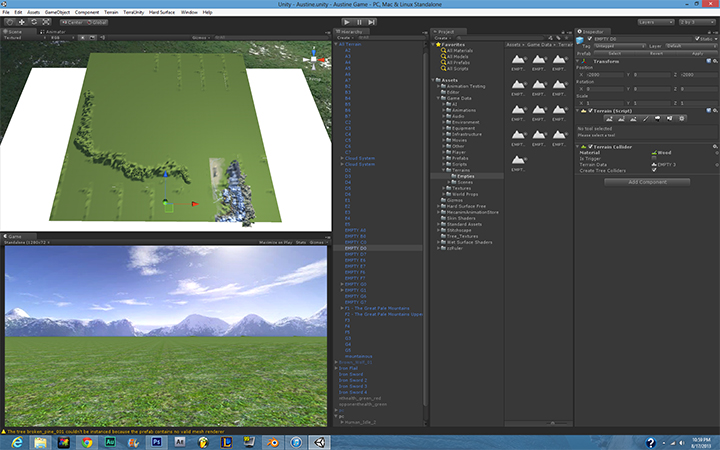
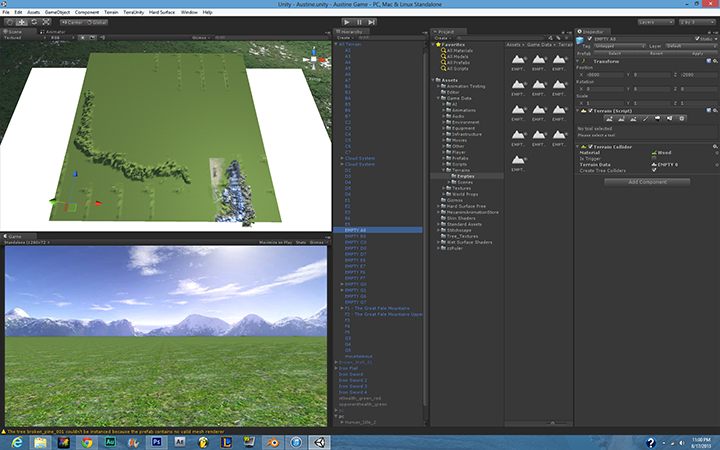
And so on...
As you can see, they all have there own data and such. Also, the other terrains you see that are COMLETELY individual, I used the same method I used to duplicate "EMPTY" Terrains. This is really weird, I can't find a way around this. It should be working as it should. Maybe I have too much terrain data?
I need some help here guys, hope you all can. If you need any more information, please say so.
Thanks for reading.
I'm also having trouble with this. Seems like it's simply ignoring my terrain data.
$$anonymous$$ake sure that the Terrains are referencing the correct TerrainData assets (select terrain object, right click on inspector tab, select debug, look for Terrain Data member of Terrain component). There is a difference between Terrain and TerrainData, and duplicating them can cause problems like this.
Answer by realprimo · Nov 24, 2018 at 12:42 PM
Duplicate your Terrain asset (IN YOUR ASSETS FILES).
Duplicate your Terrain object (IN THE HIERARCHY).
Open the Debug window into the inspector of the duplicated terrain object. --- INTO DEBUG WINDOW ---
Terrain -> Terrain data = change to your duplicated terrain asset.
Terrain Collider -> Terrain data = change to your duplicated terrain asset.
Good find with the debug view! (Also weird that it can't be changed from normal view, at least not in my Unity version, 2017.1.0f3)
Answer by Martian-Games · Feb 19, 2014 at 04:13 AM
Okay this limitation has bothered me enough now, I finally decided to solve this once and for all. Here is the step-by-step solution!!
Select the Terrain prefab AND its corresponding Terrain-Data prefab in your Project folder.
Press Ctrl-D to duplicate BOTH of these objects. (Give them a special name.)
In your project folder, select your NEW Terrain prefab.
IMPORTANT: In the inspector, click the "Gears" icon in the upper-right corner of Terrain (Script). Select: RESET!!! <-- this does the MAGIC ! :D Now, notice it says "Terrain Asset Missing, Assign" Drag your NEW Terrain-Data prefab (the icon looks like a tiny mountain) onto it.Now do the same (drag/drop) the NEW Terrain-Data for your Terrain-Collider component.
Finally, drag your NEW Terrain prefab into your scene.
Congratulations! You have a unique terrain you can adjust, paint, edit without effecting the original!
You're Welcome!! ;)
Steven
@MartianGames
Answer by Jaakk0S · Jan 04, 2021 at 02:01 AM
Thank you @realprimo, this basic Terrain issue is rather amazing to exist.
Anybody struggling with this: the terrain object Terrain Data field is not editable in Normal view! You need to switch to Debug view by either right-clicking the inspector tab or clicking on the small three-dots icon on top of the inspector. In debug view all becomes clear: just set both your Terrain component and Terrain Collider to use their dedicated TerrainData asset you have created.
Answer by nosebleed_dre · Oct 08, 2013 at 03:45 PM
Yep. Figured it out. I was trying to set the terrain data rather than actually replacing the terrain itself, as I assumed the data was where it stored everything. Was just a case of deleting the entire terrain that was already in the scene and dragging the correct version in.
Your answer

