- Home /
Terrain in Unity
Hi Unity forum.
I have just downloaded Unity a while ago and I have tried watching some tutorials and in all of the tutorials they just click "terrain" and then "new terrain" and then a big white plate (terrain) will be created. This is not happening for me and I don't know why.
Please help :-)
Answer by DricoJD · Jun 09, 2013 at 08:11 AM
Well this seems to be a problem if my solution does not match your need.
In Unity you click "Terrain >> Create Terrain" and one should be all means appear (Even on Unity 3.0). Does the terrain appear in the hierarchy? If so then it might just not be visible in the view port, do you mind sending a picture of your screen, so I can see more?
It may come to the solution that you will have to Re-Install all of the components for Unity. If you do not know how to do this, just comment.
If you found this helpful then please Thumbs it up as an answer :)
Yes i Think that it is invisible because it does appear in the hierarchy but not on the view window. Could you please Tel me how to make it visible?
Im sorry that i dont send a screen shot but i can't couse i am on a hollyday and i dont Got my mac so i'm sending this from my iPad.
Hope you Will answer this
If it appears in hierarchy you click on it, go to the scene then press 'F' on your keyboard. It will then focus on it, maybe the terrain is such big that it covers your whole scene view, then try zoo$$anonymous$$g out by scrolling with your mousewheel.
Answer by C-Screator · Jul 12, 2013 at 12:24 PM
try importing the terrain assets just do this: Assets>Import package>Terrain assets. Hope it helped!
Hi all of you
I think that I already know what the problem is - the terrain is invisible. So if anybody knows how to make it visible again please help :)
Click Terrain in the Hierarchy
Click terrain in the navigation bar.
Click Set resolution
$$anonymous$$ake sure the scales are not really small, If they are closer to 0 than 1000 start to change it to a higher number.
Answer by doberman6969 · Oct 06, 2016 at 07:50 AM
I had the same problem. I was looking at the game view not scene view. Check tabs above main window.
Your answer