- Home /
Unity 5 - New project, default shaders are pink?
I've just downloaded Unity 5, and when I create a new 3D object, the standard shader colour is pink. I've Googled around and downloaded the separate Standard Assets package, however the issue persists. It appears as if Unity cannot find the default shader.
If I create a new coloured material and apply it, the colour changes slightly and there is still a pink "hue" around the object. Similarly, if I change the colour of the material to white, then the object is just displayed as pink.
Here are some screenshots to show what I mean:
New 3D Object: http://i.imgur.com/vaSfUr0.png
Object with black material: http://i.imgur.com/99ALlMq.png
Object with white material: http://i.imgur.com/73JxVu4.png
Object shader details expanded: http://i.imgur.com/LFLneBM.png
I have also tried reinstalling Unity several times, however still have this issue. This issue occurs in a brand new project before any code has been written.
Have I perhaps missed a step somewhere, or is this standard behaviour in Unity 5?
Had the same problem. It fixed it for me. Thank you so much!
Answer by Javier_8 · Jun 23, 2015 at 10:59 PM
I fixed it.
Edit->Preferences->GI Cache->[Clear Cache]
Dude, you just saved my life. I purposely cleared the cache, which led to having all materials show up in a pinkish style. I tried everything suggested in many forum entries here, but nothing worked. Then saw your comment and just tried it again, which fixed it. Thanks so much!
Thank you Sir! I would like to add that when I downloaded Unity 5 everything in the viewport was pink. I closed and restarted Unity, now this time only the materials in the viewport were pink. Then I did what you suggested and it did the trick.
I had the "pink" error after this: I created some Text objects (which were showing correctly), then after creating 3D objects (cubes, etc), the text became pink. Clearing the cache solved the problem.
Thanks a lot, Javier_8!
Answer by KSZLAGK · Apr 08, 2020 at 07:41 AM
Aw Thanks Guys I figured it out. Go to Window > Lighting > Settings And then just set the "Skybox Material" to None (Material) by clicking ⓞ button.
Answer by Kollol1989 · Nov 21, 2016 at 07:20 AM
but i have cleared cache 2 time but it not solved my problem.
please help me any one i am searching google for long time but still issue not resolved..please help me.
thanks in advance.
Answer by AskWhat · Dec 01, 2016 at 12:04 PM
@Kollol1989 same solved for me: https://www.reddit.com/r/Unity3D/comments/38u1yi/unity_5_new_project_default_shaders_are_pink/
The Standard shader in Unity 5 relies on reflecting its surroundings, at the very least a skybox. Check your lighting tab to make sure that the skybox in your scene is assigned as the skybox there.
I feel like I had this problem before, but I forget if I fixed it by setting the skybox / lighting settings or if I just created my object from scratch (create empty object, assign mesh filter and mesh renderer components)
//Windows -> Lighting -> Skybox to None
Answer by mkalipinde · Jun 17, 2017 at 04:33 PM
go to lighting tab under environment and change comperession to none, it will fix it
Your answer

Follow this Question
Related Questions
Material doesn't have a color property '_Color' 4 Answers
Changing two different objects renderer colour 1 Answer
Any idea on how to do a FallOff Shader...? 0 Answers
How to make Stellaris Map in Unity3D? 1 Answer
Shader Color 1 Answer