- Home /
2d axis is not shown
Hello, so this might seem a stupid question but I am new to unity and I would be grateful to get some help: When I switch to 2d I do not see the X Y axis, and it is kind of hard to work without them. Instead of the axis I see a circle around the object. Is there a way to enable the axis? Thank you.
Answer by Ungli_Games · Aug 02, 2015 at 01:48 PM
Select the Gameobject and Press the "W" key to switch into axis mode . For more details about shortcut check this link http://docs.unity3d.com/Manual/UnityHotkeys.html
Your answer

Follow this Question
Related Questions
Lock main camera on x-axis 2 Answers
How can I detach a 2d object from 3d environment? Detach it from the 3d. 0 Answers
Creating a 2D game on the X-Z plane, any adverse effects or challenges with this? 3 Answers
How do I lock Y Axis movement for Parented Camera? 3 Answers
Camera moving in one direction? 2 Answers