- Home /
Shader not working in executable and DX11
The title says it all. I use a GrabPass for my shader and it works just fine in the editor, but the second I change for DX11 or I make an executable, the GrabPass dissapears with my gloss and my normals and everything, leaving a grayish texture instead of my shader.
Screen in editor : http://imageshack.us/a/img850/2373/9xtq.jpg
Screen with DX11/Executable : http://imageshack.us/a/img132/5568/pcoz.jpg
(The white spots are another material I put on the plane, which is not affected)
And here is my shader :
Shader "Water/CustomWaterShader" {
Properties {
_Color ("Main Color", Color) = (1,1,1,1)
_SpecColor ("Specular Color", Color) = (0.5, 0.5, 0.5, 0)
_Shininess ("Shininess", Range (0.01, 1)) = 0.078125
_BumpMap ("Normalmap", 2D) = "bump" {}
_BumpMap2 ("Normalmap", 2D) = "bump" {}
_Distortion ("Distortion", Range (75, 5)) = 40
}
SubShader {
Tags {"Queue"="Overlay" "IgnoreProjector"="True" "RenderType"="Transparent"}
LOD 400
GrabPass{"_ScreenTex"}
Cull Off
CGPROGRAM
#pragma surface surf BlinnPhong alpha
sampler2D _BumpMap;
sampler2D _ScreenTex;
sampler2D _BumpMap2;
fixed4 _Color;
half _Shininess;
half _Distortion;
struct Input {
float2 uv_BumpMap;
float2 uv_BumpMap2;
float4 screenPos;
};
void surf (Input IN, inout SurfaceOutput o) {
float2 customUV;
customUV = float2((IN.screenPos.xy/IN.screenPos.w).xyxy);
#if SHADER_API_D3D9
if (customUV.y > 0)
customUV.y = 1.0f - customUV.y;
#endif
customUV = customUV + customUV * (UnpackNormal(tex2D(_BumpMap , IN.uv_BumpMap)/2 + tex2D(_BumpMap2 , IN.uv_BumpMap2)/2)/_Distortion);
fixed4 bg = tex2D(_ScreenTex,customUV);
o.Albedo = bg.rgb * _Color.rgb;
o.Alpha = 1;
o.Gloss = 2;
o.Specular = _Shininess;
o.Normal = UnpackNormal(tex2D(_BumpMap , IN.uv_BumpMap)/2 + tex2D(_BumpMap2 , IN.uv_BumpMap2)/2);
}
ENDCG
}
FallBack "Transparent/VertexLit"
}
Other things that might help :
have Unity Free
get these warnings on my shader :
Shader warning in 'Water/CustomWaterShader': Program 'vert_surf', incorrect number of arguments to numeric-type constructor (compiling for d3d11) at line 68
Shader warning in 'Water/CustomWaterShader': Program 'vert_surf', incorrect number of arguments to numeric-type constructor (compiling for d3d11_9x) at line 68
Oh and also, my shader seems to become vertex lit, which is pretty wierd.
Answer by tanoshimi · Nov 24, 2013 at 08:53 PM
"...my shader seems to become vertex lit, which is pretty wierd..."
That's because you've specified to use VertexLit as the fallback shader on Line 56:
FallBack "Transparent/VertexLit"
I strongly recommend that you only put fallbacks in production shaders - when you're developing you want to know when shaders are failing, not for them to silently degrade to a different shader ;) The fact that it is having to use the fallback means that something is failing in your shader code, which brings us onto...
"I have Unity Free"
And there's your problem. GrabPass is a Pro-only feature (as are renderTextures, which offer related functionality).
Huh. Well its not even written anywhere in the wiki that its Pro-Only, and why would it work in the editor and not in the executable?
indieed it isnt written in the reference that it's pro only. I am getting a similar error just now for no obvious reason. it sais it's in surf function. but the line i am changing to get the error is in a different function.
Your answer

Follow this Question
Related Questions
Unity 5 tesselation problem 1 Answer
Dx11 displacement information 0 Answers
Graphics.DrawProcedural from OnRenderObject 1 Answer
how to use Geometry shader in unity 4 ? 1 Answer
DX11 shader model 5 unavailable 0 Answers