- Home /
How to make mecanim animation stay at player's position
Hi, I am kinda new to mecanim, and I'm starting to get the hang of it, and I've really succeeded. But there's one problem when I walk back and forward, the problem is that the animations goes in front or behind the player depending on input, and I don't want this to happen. So my question is, how do I make the animation stay put all the time?
Answer by infinitypbr · Nov 24, 2013 at 08:42 AM
Are you trying to keep the character model in the same position during the animation? If so, you'll need to turn "Root Motion" off, and, depending on the animation, check the "Transform Position (Y)" and "Transform Position (XZ)" boxes when you have your animations selected in the project folder.
Answer by YasinJavaid_ · Nov 30, 2018 at 09:30 AM
its late but may be some one get benefit from this. check my answer here . in-place any animation
Answer by holyfot · Sep 20, 2017 at 12:32 AM
You can also go to mask (toward the bottom) in the animation and disable certain iks/transforms from moving by clicking on them to make them red.
in skeleton sometimes this not worked perfectly. i did but this cant solve my issue.
Your answer