- Home /
Compilation failed because the compiler couldn't be executed!
Could not start compilationWin32Exception: ApplicationName='"E:/Programma's/Unity/Editor/Data/Mono\bin\mono.exe"', CommandLine='"E:/Programma's/Unity/Editor/Data/Mono\lib/mono/unity\smcs.exe" @Temp/UnityTempFile-17eef31fb568b0a40a63d845a3715204', CurrentDirectory='C:/Users/Kevin/Documents/New Unity Project 1/Assets/..' System.Diagnostics.Process.Start_noshell (System.Diagnostics.ProcessStartInfo startInfo, System.Diagnostics.Process process) System.Diagnostics.Process.Start_common (System.Diagnostics.ProcessStartInfo startInfo, System.Diagnostics.Process process) System.Diagnostics.Process.Start () (wrapper remoting-invoke-with-check) System.Diagnostics.Process:Start () UnityEditor.Utils.Program.Start () (at C:/BuildAgent/work/d63dfc6385190b60/Editor/Mono/Utils/Program.cs:33) UnityEditor.Scripting.Compilers.MonoScriptCompilerBase.StartCompiler (BuildTarget target, System.String compiler, System.Collections.Generic.List`1 arguments, Boolean setMonoEnvironmentVariables) (at C:/BuildAgent/work/d63dfc6385190b60/Editor/Mono/Scripting/Compilers/MonoScriptCompilerBase.cs:32) UnityEditor.Scripting.Compilers.MonoScriptCompilerBase.StartCompiler (BuildTarget target, System.String compiler, System.Collections.Generic.List`1 arguments) (at C:/BuildAgent/work/d63dfc6385190b60/Editor/Mono/Scripting/Compilers/MonoScriptCompilerBase.cs:20) UnityEditor.Scripting.Compilers.MonoCSharpCompiler.StartCompiler () (at C:/BuildAgent/work/d63dfc6385190b60/Editor/Mono/Scripting/Compilers/MonoCSharpCompiler.cs:43) UnityEditor.Scripting.Compilers.ScriptCompilerBase.BeginCompiling () (at C:/BuildAgent/work/d63dfc6385190b60/Editor/Mono/Scripting/Compilers/ScriptCompilerBase.cs:47)
Could not start compilationWin32Exception: ApplicationName='"E:/Programma's/Unity/Editor/Data/Mono\bin\mono.exe"', CommandLine='"E:/Programma's/Unity/Editor/Data/Mono\lib/mono/unity\us.exe" @Temp/UnityTempFile-e33acfc547e95934eb14578557bf6655', CurrentDirectory='C:/Users/Kevin/Documents/New Unity Project 1/Assets/..' System.Diagnostics.Process.Start_noshell (System.Diagnostics.ProcessStartInfo startInfo, System.Diagnostics.Process process) System.Diagnostics.Process.Start_common (System.Diagnostics.ProcessStartInfo startInfo, System.Diagnostics.Process process) System.Diagnostics.Process.Start () (wrapper remoting-invoke-with-check) System.Diagnostics.Process:Start () UnityEditor.Utils.Program.Start () (at C:/BuildAgent/work/d63dfc6385190b60/Editor/Mono/Utils/Program.cs:33) UnityEditor.Scripting.Compilers.MonoScriptCompilerBase.StartCompiler (BuildTarget target, System.String compiler, System.Collections.Generic.List`1 arguments, Boolean setMonoEnvironmentVariables) (at C:/BuildAgent/work/d63dfc6385190b60/Editor/Mono/Scripting/Compilers/MonoScriptCompilerBase.cs:32) UnityEditor.Scripting.Compilers.MonoScriptCompilerBase.StartCompiler (BuildTarget target, System.String compiler, System.Collections.Generic.List`1 arguments) (at C:/BuildAgent/work/d63dfc6385190b60/Editor/Mono/Scripting/Compilers/MonoScriptCompilerBase.cs:20) UnityEditor.Scripting.Compilers.UnityScriptCompiler.StartCompiler () (at C:/BuildAgent/work/d63dfc6385190b60/Editor/Mono/Scripting/Compilers/UnityScriptCompiler.cs:63) UnityEditor.Scripting.Compilers.ScriptCompilerBase.BeginCompiling () (at C:/BuildAgent/work/d63dfc6385190b60/Editor/Mono/Scripting/Compilers/ScriptCompilerBase.cs:47)
Does anybody know how to fix this? Please reply. Thanks.
has it ever worked for you? $$anonymous$$aybe it doesn't like the quotation mark in "Programma's".
The exact thing happened to me. I tried deleting the library folder, then reopening and re importing all the assets by right clicking on the assets folder. Nothing I've tried has worked yet, and its happening on all of my projects. Please help.
Answer by ppatel_tofanyou · Dec 11, 2014 at 10:30 PM
I was getting this error and it was down to Norton Security Suite's virus checker preventing the compiler from running. I added my Unity directory as an exclusion, relaunched the Editor and everything started working. HTH.
can you guide me through the steps you took to stop Norton from preventing this? I am getting the same problem.
To be more specific, how did you add unity directory as an exclusion?
Click on the Computer tab, antivirus and Sonar exclusions and configure the unity directory as part of items to exclude.
Your answer

Follow this Question
Related Questions
Temp Project Folder In Ramdisk Error 0 Answers
Unity Won't Play The Scene 1 Answer
Compiler Errors 0 Answers
How do I fix compliance error? 1 Answer
Compiler errors when opening unity 0 Answers