- Home /
Need to use 2 different language scripts.
Hi again, I'm trying to use these 2 scripts:
Javascript one:
var skinGUI : GUISkin; var logoTexture : Texture2D;
var LoadingScreen : LoadingScreen = null;
function Start() { LoadingScreen = new LoadingScreen(); }
function theFirstMenu() { GUI.BeginGroup(Rect(Screen.width / 2 - 150, Screen.height / 2, 300, 200)); GUI.Box(Rect(0, 0, 300, 100), "");
if(GUI.Button(Rect(55, 18, 180, 40), "Start game")) {
LoadingScreen.Load("Main Scene");
}
if(GUI.Button(Rect(55, 52, 180, 40), "Quit")) {
Application.Quit();
}
GUI.EndGroup();
}
function OnGUI () { GUI.skin = skinGUI;
theFirstMenu();
}
C Sharp one:
using UnityEngine;
public class LoadingScreen : MonoBehaviour { public Texture2D texture; static LoadingScreen instance;
void Awake()
{
if (instance)
{
Destroy(gameObject);
return;
}
instance = this;
gameObject.AddComponent<GUITexture>().enabled = false;
guiTexture.texture = texture;
transform.position = new Vector3(0.5f, 0.5f, 0.0f);
DontDestroyOnLoad(this);
}
public static void Load(int index)
{
if (NoInstance()) return;
instance.guiTexture.enabled = true;
Application.LoadLevel(index);
instance.guiTexture.enabled = false;
}
public static void Load(string name)
{
if (NoInstance()) return;
instance.guiTexture.enabled = true;
Application.LoadLevel(name);
instance.guiTexture.enabled = false;
}
static bool NoInstance()
{
if (!instance)
Debug.LogError("Loading Screen is not existing in scene.");
return instance;
}
}
But the console says: "Assets/MainMenu/MainMenuScript.js(4,21): BCE0018: The name 'LoadingScreen' does not denote a valid type ('not found')."
Obs.: The 2 scripts are in the same folder.
Answer by Bunny83 · Jul 28, 2012 at 03:18 AM
I don't explain it again. This really has been asked too often...
Here's the page you need:
http://docs.unity3d.com/Documentation/ScriptReference/index.Script_compilation_28Advanced29.html
Your answer