- Home /
Problem is not reproducible or outdated
Trees' leaves showing up as squares?
I downloaded a tree model from the internet as a Cinema 4D file, exported it from Cinema 4D as a .fbx, and imported it into Unity. However, all the leaves weren't actually 'leaves', they were just sqaures... also, the materials were not attached (it was all grey) and for some reason the imported materials that went with the tree were all blank. Why? What's going on? Most importantly, how do I fix it? Thanks
Imported models in unity does not automatically add textures, you will have to add the textures to your project manually, and then apply them to the materials.
Also, having leaves as just squares and displaying them using a leaf texture with a transparent background is the most common way of doing leaves. Otherwise a tree would have a huge amount of polygons.
After you select your Object, Expand the object tree (the little Right arrow) down and go into the Shader and SELECT...
Transparent/Cutout/Diffuse
This allows only the leaf to be shown, not the flat sprite texture
Follow this Question
Related Questions
Where to find/How to make tree materials 1 Answer
How to snap object to terrain after already placed in scene? 3 Answers
Stuck on how to get trees to show after calling CreateTerrainGameObject() 0 Answers
Leaf Billboard light issues 0 Answers
Do I have to manually assign every texture to material? 0 Answers