- Home /
How to put multiple sprites in one click inside of a game object?
I have prepared sprite sheet with a lot of parts of a game character. I sliced it and I'm going to put all these sprites inside of game object and then to create an animations by moving sliced parts. But when I'm trying to put all these parts, Unity creates an animation and places all parts in one layer in sequence, instead of making few layers. Is any way to distribute these keyframes on layers or to put sprite sheets parts in one click inside of the game object?
Thanks.
You didn't state it very clear, have any picture by chance?
Your answer

Follow this Question
Related Questions
Is it possible to animate a sprite on a 3d mesh? 0 Answers
SpriteManager 2 1 Answer
Sprite Editor/Pack Atlas Question for 2D Animating 0 Answers
How to do you import Spriter animations into Unity? 1 Answer
How to animate a sprite mask? 0 Answers