- Home /
How does the Animator drive Rigidbody with root motion (in detail)?
I have a character with a generic rig (for a non-humanoid character), an attached non-kinematic Rigidbody, and a set of animations that include root motion. The Rigidbody has Freeze Rotation turned on in all axes, as in several of Unity's example scenes and projects. The attached sphere collider has a physics material with 0 friction.
Everything works great! Almost...
The movement of my character is different in the editor and in standalone builds. Additionally, changing Fixed Timestep seems to have an effect on how my character moves. I'm making no other explicit changes to the character's movement -- this is pure root motion -- but the result is different behavior in different situations.
For example:
For animations that include lots of fast rotation around the y-axis -- like during tight turns -- the radius of the turn is much wider in standalone builds, or if the fixed timestep is lower, or seemingly even if overall framerate is lower...
My Question:
What's going on here? I have narrowed the issue down to the interaction between the Animator and Rigidbody. The same animations, on a character without a rigidbody, behave 100% the same in all situations. How does the Animator move the Rigidbody, frame-to-frame? When does it happen within the game loop? Unity's documentation doesn't seem to go into detail about this.
If an Animator has "Apply Root Motion" checked, and the GameObject includes a non-kinematic Rigidbody, does the Animator adjust Rigidbody.velocity and Rigidbody.rotation from frame to frame? Does it use forces (it doesn't seem to...)? Does it do it during Fixed Update, at the fixed timestep, or only during the Internal Animation Update (after Update and before LateUpdate)?
What might be responsible for the difference in behavior under these different situations? Is there anything I could do to my animations to get Unity to behave more consistently? Is there an interpolation issue somewhere, between the animator update and the physics update?
I'm happy to dig into this more on and I understand that I might need to change some of how I'm doing things, but the lack of documentation on what seems like a pretty fundamental and common combination of systems is making things difficult...
Your answer

Follow this Question
Related Questions
Mecanim deltaPosition is increased with more avatars 1 Answer
Mecanim - 4.3 deltaPosition Bug 1 Answer
Player with Rigidbody gravity and root motion bobs up and down into the terrain 0 Answers
How do you move a character with physics when using Animator.setInteger to play the animations? 0 Answers
Animator overriding collisions? 0 Answers