- Home /
Learn C# Alone or Learn C# in Unity?
Background: Many years ago I did a decent amount of programming in Visual Basic. I also did some beginner C++ tutorials and did some modifications to an open source C++ project. After many years of not doing any form of programming, I bought Unity 3.x Game Development Essentials (U3GDE) and I've gone through the first two chapters.
Question: I'm wondering if I should continue working through U3GDE or if I should first work through a general C# book? I'd rather work through U3GDE first and then beef up my C# knowledge as needed, but I'm worried that I'd be shooting myself in the foot.
Also, since U3GDE was written for Unity 3.4, should I continue using 3.4 or upgrade to 3.5? My main concern is that the interface will be completely different and I'll get stuck somewhere.
Answer by Ashkan_gc · Feb 22, 2012 at 03:36 PM
First of all you can use 3.5 because changes are small and mainly new features are added.
About the main question i should say that if you know OO programming concepts well and programmed much you should not have problems with reading this book and a C# book alongside but it's not a good idea to only refer to a C# book when you have problems. because there might be language features that you don't know and they can make your life much easier. But if you know what is a loop, condition and a function and a class, virtual method and ... then go for it parallel.
Browse through the script reference: http://unity3d.com/support/documentation/ScriptReference/Transform.html has a big list on the side. About 1/3rd have C# code snippets. If you can look at the 2 constructors for Color and note that alpha is optional, you probably have enough program$$anonymous$$g.
Answer by jakovd · Feb 22, 2012 at 03:42 PM
I don't think you should worry about version problem. Unity v3.4 should not be all that different than 3.5 from your point of view. Learning basics of C# through some general C# book would not be a complete waste of time but most of them will teach you things you will probably never use in game development process with Unity. For example, most books will have some level of introducing the concept of namespaces in first chapters. While this is an essential concept in any serious software design (business applications, building frameworks etc.) in Unity it is redundant because Unity scripts don't use namespaces (yet?).
Answer by stevesan · Feb 22, 2012 at 05:42 PM
I'd say don't worry too much - just keep working through the Unity book if it's working for you. Eventually, you should definitely read up on more general programming material if you want to hone up your programming skills in general.
Your answer

Follow this Question
Related Questions
Multiple Cars not working 1 Answer
How do i learn C# or UnityScript as a teen? 6 Answers
Learning Unity Methods 1 Answer
A node in a childnode? 1 Answer
Distribute terrain in zones 3 Answers