- Home /
Origin does not reset to 0,0,0, light component adds improperly
This is a number of questions in one area because they are all related. I have read the Unity answers that were related, and I still have questions.
Problem: I have an asset imported (specifically,the CauldronGround from the Palace of Orinthalian), and a cube that I made in unity. When I reset the transform position of both, the cube properly goes to zero. The cauldron does not. It reads "0,0,0" in the appropriate places, but it actually goes considerably off origin.
Additionally, when I add a light component to the cauldron, it does not render on the cauldron, but instead renders several units away.
There was an animation component attached to the cauldron, but I removed it. Does that not matter though? I read animations can interfere (it didn't do anything).
Can I fix any of these problems myself, or were they improperly imported from a 3D modelling program, or?
Thank you for your time.
Answer by Roland1234 · Nov 21, 2013 at 06:07 PM
The models in that package were exported such that they were positioned in the world with their vertex positions relative to the world's origin. You can manage this by parenting the object to an empty object to act as its root at the desired position, and just move the root instead of the actual object. Other than that you'd have to import the .fbx into a modelling program and re-export it yourself with its vertex positions fixed.
Regarding the light: check the light object to see what Lightmapping setting it's using, it sounds like its set to BakedOnly or Auto. Change it to Realtime to position it properly and update the Lightmapping if you want to bake it into the scene. More info here.
Removing the animation component should have no adverse effects.
Thank you! This answered it perfectly, and I appreciate your time. Is there some way to vote you best answer or give you points?
Cool - you should be able to click on the check mark next to an answer to accept it. Cheers!
Your answer