- Home /
How do i attach this script to my player?
I have this script from unity 2d demo that makes the 2d character walk,and i want to attach it to my own player. But it does not work. Anyone know how i can make this script work on my player? there is just things that needs to be renamed, like, i needed to change the name of the script before i even could attach it to my player. But it can't walk. My player is, a 2d sprite, made in photoshop and dragged into my project with a ridgidbody and a collider.
using System.Collections; public class PlayerControl : MonoBehaviour { [HideInInspector] public bool facingRight = true; // For determining which way the player is currently facing. [HideInInspector] public bool jump = false; // Condition for whether the player should jump.using UnityEngine;
public float moveForce = 365f; // Amount of force added to move the player left and right. public float maxSpeed = 5f; // The fastest the player can travel in the x axis. public AudioClip[] jumpClips; // Array of clips for when the player jumps. public float jumpForce = 1000f; // Amount of force added when the player jumps. public AudioClip[] taunts; // Array of clips for when the player taunts. public float tauntProbability = 50f; // Chance of a taunt happening. public float tauntDelay = 1f; // Delay for when the taunt should happen.
private int tauntIndex; // The index of the taunts array indicating the most recent taunt. private Transform groundCheck; // A position marking where to check if the player is grounded. private bool grounded = false; // Whether or not the player is grounded. private Animator anim; // Reference to the player's animator component.
void Awake() { // Setting up references. groundCheck = transform.Find("groundCheck"); anim = GetComponent(); } void Update() { // The player is grounded if a linecast to the groundcheck position hits anything on the ground layer. grounded = Physics2D.Linecast(transform.position, groundCheck.position, 1 << LayerMask.NameToLayer("Ground")); // If the jump button is pressed and the player is grounded then the player should jump. if(Input.GetButtonDown("Jump") && grounded) jump = true; } void FixedUpdate () { // Cache the horizontal input. float h = Input.GetAxis("Horizontal"); // The Speed animator parameter is set to the absolute value of the horizontal input. anim.SetFloat("Speed", Mathf.Abs(h)); // If the player is changing direction (h has a different sign to velocity.x) or hasn't reached maxSpeed yet... if(h rigidbody2D.velocity.x < maxSpeed) // ... add a force to the player. rigidbody2D.AddForce(Vector2.right h moveForce); // If the player's horizontal velocity is greater than the maxSpeed... if(Mathf.Abs(rigidbody2D.velocity.x) > maxSpeed) // ... set the player's velocity to the maxSpeed in the x axis. rigidbody2D.velocity = new Vector2(Mathf.Sign(rigidbody2D.velocity.x) maxSpeed, rigidbody2D.velocity.y); // If the input is moving the player right and the player is facing left... if(h > 0 && !facingRight) // ... flip the player. Flip(); // Otherwise if the input is moving the player left and the player is facing right... else if(h < 0 && facingRight) // ... flip the player. Flip(); // If the player should jump... if(jump) { // Set the Jump animator trigger parameter. anim.SetTrigger("Jump"); // Play a random jump audio clip. int i = Random.Range(0, jumpClips.Length); AudioSource.PlayClipAtPoint(jumpClips[i], transform.position); // Add a vertical force to the player. rigidbody2D.AddForce(new Vector2(0f, jumpForce)); // Make sure the player can't jump again until the jump conditions from Update are satisfied. jump = false; } } void Flip () { // Switch the way the player is labelled as facing. facingRight = !facingRight; // Multiply the player's x local scale by -1. Vector3 theScale = transform.localScale; theScale.x *= -1; transform.localScale = theScale; } public IEnumerator Taunt() { // Check the random chance of taunting. float tauntChance = Random.Range(0f, 100f); if(tauntChance > tauntProbability) { // Wait for tauntDelay number of seconds. yield return new WaitForSeconds(tauntDelay); // If there is no clip currently playing. if(!audio.isPlaying) { // Choose a random, but different taunt. tauntIndex = TauntRandom(); // Play the new taunt. audio.clip = taunts[tauntIndex]; audio.Play(); } } } int TauntRandom() { // Choose a random index of the taunts array. int i = Random.Range(0, taunts.Length); // If it's the same as the previous taunt... if(i == tauntIndex) // ... try another random taunt. return TauntRandom(); else // Otherwise return this index. return i; } }
Answer by diegzumillo · Nov 21, 2013 at 07:04 PM
Excuse me if this sounds like a silly question, but did you attach the script to your character? just drag it to your character (it's an honest mistake if you're really just starting) Also, you need an animator component with the same variables they use in the demo (speed and jump).
Your answer

Follow this Question
Related Questions
(Solved) Continuous movement 1 Answer
"sneak mode" (ctrl key) stops my movement. 0 Answers
Animating 2D sprite upon movement script help. 2 Answers