- Home /
Android OS message on app start.
Hi everyone,
I'm sure this question has probably been asked before, but a Google and Unity answers search didn't turn up any useful results. Anyway, here goes: I have two apps in the Google Play store. Both built with Unity. One supports Google VR, the other doesn't. Recently, when starting an app the user receives the following message: "{app name} does not support the current Display size setting and may behave unexpectedly."
Now this message is coming from the Android OS. It's not a Unity message. Also the message pops up before the splash screen is displayed, so it's shown before any part my code is run.
After some research I found out that on the phones where this message was being shown, a recent Android update had changed the default screen resolution of the phone. (The phones were I got to see this error message were a Samsung Galaxy S7 and S8). When I popped the screen resolution back to the native resolution of the phone, the message didn't appear any more.
However when reading some of the comments in the app store it does seem that quite a lot of users are irritated or put off by this message and see it as some kind of bug.
So I would like to suppress it somehow. It does seem possible to suppress it, as I've downloaded several other Unity and Cardboard VR apps and checked if they have this message or not. - They don't.
So I'm missing something here which almost every other Android app developer seems to know how to solve.
Any help would be greatly appreciated. Cheers, Sebastian
Answer by strapp · Jul 26, 2017 at 04:58 PM
This warning can also occur on devices running Android Nougat that support changing Performance Mode (eg. Samsung S7). Setting Performance Mode to Game or Optimized reduces resolution, potentially causing this warning when android:requiresSmallestWidthDp is set in your AndroidManifest. Removing that field resolved the issue for us.
Hey strapp.
Thank you for your help. We managed to resolve the issue.
Answer by HarshadK · May 15, 2017 at 10:36 AM
Under Configuration section from Android Developer documentation about Multi-Window Support, the note specifies that:
If you build a multi-orientation app that targets API level 23 or lower, and the user uses the app in multi-window mode, the system forcibly resizes the app. The system presents a dialog box warning the user that the app may behave unexpectedly. The system does not resize fixed-orientation apps; if the user attempts to open a fixed-orientation app under multi-window mode, the app takes over the whole screen.
This is the problem you are facing. So there are two things you need to do. You need to rebuild the app with target API level 24 or higher and add support for multi-window. To add the support you need to simply Set this attribute in your manifest's or element to enable or disable multi-window display:
android:resizeableActivity=["true" | "false"]
Thank you for your help. We managed to resolve the issue now.
Your answer