- Home /
Problem with upgrading small project from Unity3 to Unity4
I have a small project that I built up using Unity3. I'm having some issues updating it to Unity4.
I'm not sure how best to communicate the issue, so I'm just going to outline the steps I take, and the consequences.
Revert my project to the last version that was working properly under Unity3.
Start Unity4 (4.2, but this was also happening with 4.0)
Unity seems to remember which project I was working on last, and it warns me that it needs to update the project and that I can't use old versions of Unity after. I click yes.
Unity processes for a little while, and then loads in. My project works fine, I can build it, run it, and everything seems to be exactly the way it should be.
I save the project and close down Unity.
I launch Unity again - I get about two seconds of the splash screen and then it disappears. It appears that Unity is crashing while loading my project.
I delete Library/assetDatabase3
I re-launch Unity - it reimports all of my assest (without any warning about conversions since all the other files are already still converted)
Everything works fine, just like step 4.
Close Unity, relaunch it, and everything is still broken like step 6 and 7.
So, it appears that somehow assetDatabase3 is being corrupted, except it loads the stuff on conversion properly. I've tried a number of things to fix it, including reimporting all assets before I close unity, and fixing a few asset filenames that for some reason started with spaces (Unity gave me warnings about them in import).
I have no idea what else to do, and this has been a problem for me since Unity4 launched. I don't want to just continue working with Unity3 - there's no reason it shouldn't work in 4, especially since it DOES work in 4 but only after the import. I also don't want to have to delete the assetDatabase3 file every time I load unity and reimport everything. I'd also really rather not rebuild it all from scratch in Unity4, despite it being a relatively tiny project still.
As it's a personal project and it's still very small, I would be willing to share the pre-imported version of the project if someone thinks that will help them help me.
Oh, if it's relevant, I use $$anonymous$$ercurial for source control, and I do have all the asset meta file stuff turned on.
Reinstall Unity (any version), if the problem persists report it as a bug :)
Your answer

Follow this Question
Related Questions
Upgrade to 4.2 causes CS0433 error 1 Answer
Need help converting project for Unity 5.2 0 Answers
Determining which Asset is connected to a GameObject. 3 Answers
Where are asset labels stored? 1 Answer
Get prefab's path in file system 2 Answers