- Home /
Sci-Fi Assault Craft
Heya, Currently I am trying to piece together a controller script for a Sci-Fi Assault Craft. It is composed of a Hull and 4 Jet Engines attached via Hinge Joints. So far it is able to move stably using constant forces that I have applied to each jet. But because of my lack of scripting knowledge I cannot get it to move how I wish to.
What I need is a script that:
- Has Rotational Speed, Maximum Yaw (side to side rotation) and Selectable Axis of Yaw (X,Y,Z) bound to the the Left (A) and Right (D) keys. Plus will reset the objects rotation to its original Vertical position.
- Has the Up (W) and Down (S) keys bound to the Constant Force being applied to each of the jet engines (This would be great if it had 5 undefined targets that then would link onto the constant force variable for each of these individual targets).
- Has a Mouse Look function: This would need to allow for rotation around the Objects X Axis when the Mouse moves along its Y Axis (and also have a variables for speed and dampening). When the Mouse moves along its X Axis the Object would then need to rotate around its Y Axis (and also have a variables for speed and dampening).
- And last but not least has the Mouse Scroll Wheel and Keyboard numbers 1-9 bound to scroll through 9 different combinations of triggers which can be activated by the Left Mouse Button and Right Mouse Button.
I know it's alot to query about but so far I'v had no luck in finding references regarding compound controller scripts or how I can get these scripts to work together...
Please Help :) :P -P.Child
Answer by Justin Warner · Apr 12, 2011 at 03:19 PM
OR
Depending what you perfer...
Then you can check out:
But in all seriousness... You really should learn before you ask to have people do your script for you... Just a suggestion... But if someone here does want to write you a script, what a nice man/woman =). But I certainly wont ;). Now, if you post script that you've attempted to write (Not find online), then sure, I'll spend some time going over it =).
Answer by Porcelain · Apr 13, 2011 at 04:30 AM
Cheers man, I do have a small base in coding but mainly with javascript. And no i'm not looking for someone to write me a script :P Just some helpful pointers... like I cant seem to apply mouse and key control scripts separately on one object and if I do it in one script it wont run without a character controller which grounds the object.. hmmmmmmmm
Your answer