- Home /
Question by
orioltron · Nov 19, 2013 at 07:48 PM ·
charactercharactercontrollercharacter.movecharacter-controller
Click to move + CharacterControler problem
I have a problem with this script, when i click ,the Gameobject only go to 1 direction and not stop , please i need help
public class moveclick : MonoBehaviour {
private Transform myTransform; // this transform
private Vector3 destinationPosition; // The destination Point
private float destinationDistance; // The distance between myTransform and destinationPosition
Vector3 targetPoint;
public float moveSpeed; // The Speed the character will move
void Start () {
myTransform = transform; // sets myTransform to this GameObject.transform
destinationPosition = myTransform.position; // prevents myTransform reset
animation.Play("Idle");
}
void Update () {
// keep track of the distance between this gameObject and destinationPosition
destinationDistance = Vector3.Distance(destinationPosition, myTransform.position);
if(destinationDistance < .5f){ // To prevent shakin behavior when near destination
moveSpeed = 0;
animation.Play("Idle");
}
else if(destinationDistance > .5f){ // To Reset Speed to default
moveSpeed = 3;
animation.Play("Run");
}
// Moves the Player if the Left Mouse Button was clicked
if (Input.GetMouseButtonDown(0)&& GUIUtility.hotControl ==0) {
Plane playerPlane = new Plane(Vector3.up, myTransform.position);
Ray ray = Camera.main.ScreenPointToRay(Input.mousePosition);
float hitdist = 0.0f;
if (playerPlane.Raycast(ray, out hitdist)) {
Vector3 targetPoint = ray.GetPoint(hitdist);
destinationPosition = ray.GetPoint(hitdist);
Quaternion targetRotation = Quaternion.LookRotation(targetPoint - transform.position);
myTransform.rotation = targetRotation;
}
}
// Moves the player if the mouse button is hold down
else if (Input.GetMouseButton(0)&& GUIUtility.hotControl ==0) {
Plane playerPlane = new Plane(Vector3.up, myTransform.position);
Ray ray = Camera.main.ScreenPointToRay(Input.mousePosition);
float hitdist = 0.0f;
if (playerPlane.Raycast(ray, out hitdist)) {
Vector3 targetPoint = ray.GetPoint(hitdist);
destinationPosition = ray.GetPoint(hitdist);
Quaternion targetRotation = Quaternion.LookRotation(targetPoint - transform.position);
myTransform.rotation = targetRotation;
}
//myTransform.position = Vector3.MoveTowards(myTransform.position, destinationPosition, moveSpeed * Time.deltaTime);
}
// To prevent code from running if not needed
if(destinationDistance > .5f){
//myTransform.position = Vector3.MoveTowards(myTransform.position, destinationPosition, moveSpeed * Time.deltaTime);
this.GetComponent<CharacterController>().SimpleMove(myTransform.position);
}
if(!this.GetComponent<CharacterController>().isGrounded) this.GetComponent<CharacterController>().SimpleMove (new Vector3(0, -0.3f, 0));
}
}
Comment
Your answer

Follow this Question
Related Questions
Help with animation... Please 2 Answers
About character rigidbody2d velcoty question 0 Answers
How to combine Quaternions? 1 Answer
second character controller ??? 4 Answers