- Home /
Is there any way to rescale a terrain map?
hi all. I've made a terrain oject ptretty much how i'd like, but having shaped it a bit, i've decided it's too big for my purposes, 300x300 metres.
I'm very particular about keeping a proper scale in this project, 1 unit == 1 metre.
I'd like to resize the terrain object to something smaller, like 100x100, and reduce the resolution appropriately (i don't want any more or less detail:distance). Obviously this would result in the same heights being mapped to less resolution so it'd be less smooth, but that's exactly what i want.
unity displays the rather ominous message that changing the resolution will clear the heightmap. Why ? haven't UT ever heard of resampling images?
how can i change the size/resolution of it without losing my heightmap
hoping there's another soluion, but i'll do that if i can't find one thanks. I'll wait a bit for other answers
Answer by hav_ngs_ru · Nov 13, 2014 at 03:09 PM
export heightmap, delete old terrain, create new one and import old heightmap?
Answer by Nanako · Nov 18, 2014 at 12:11 PM
Okay it turns out i misinterpreted the UI. It seems changing the size of the terrain doesn't wipe the heightmap, only changing the resolution does, which is mostly what i wanted.
Answer by lugduweb · Jan 20, 2018 at 09:21 AM
Export yourheight map using "Export" button in Unity and save it using Windows/16 bits format. Open the file in Photoshop using IBMPC/16bits option. Rescale it. Save it into a resized file (Use 257x257 for 256x256 etc...) Load it again using Import in Unity (size should be detected automatically.
Your answer