- Home /
Why does unity crash leads to direct3D and hardware acceleration disappear ?
Hi! I'm running Unity 2018.1.1f1 on Windows 10 with GTX 860M (Rog Laptop).
When it crashes, it often appears that after I relaunch it, editor is super laggy, playing in game mode is barely possible (10 fps at most).
I tried to launch a game to see if the problem spreads to everything that uses my graphic hardware : it can't even launch, showing me "direct3D failed to initialize" error.
Checking dxdiag confirms that something broke: hardware acceleration is "not avaiblable" in the "render" tab.
Force opengl mode in Unity shortcut doesn't fix the issue.
Since win10, I can't reset directX from standalone launcher, and the only way to bypass this issue is to manually reinstall nvidia geforce drivers.
What could possibly cause this to happen ? Thanks !
Answer by joncoughlingames · Oct 16, 2018 at 03:01 PM
Did you ever find a fix for this? I have had the same issues for the past three weeks.
Answer by UDVTech · Dec 17, 2018 at 02:41 PM
Hi, not really. I "simply" bought a new laptop and installed 2018.2.14f. I don't know if it is related to the unity version I was using or to the fact that my computer started to have some issues (4y old computer).
Now everything works fine but I have not a clue about what caused this...
Your answer

Follow this Question
Related Questions
my unity 3d is too slow and crashes alot 1 Answer
Android lag on Nexus 7 (2012) 0 Answers
[SOLVED] Android Lags Then Crashes When Looking Around 0 Answers
Lag in Inspector 0 Answers
Lag on first touch. 1 Answer