- Home /
FPS Aim Down Sights. Exact Position.
Hey guys.
I need some tips on how to do aim down sights in my FPS.
First let me explain my setup:
I'm making a multiplayer FPS. That's why my Player contains of a full human Model and several guns coming from one Blend file (Just want to make clear that it's not just two arms and a gun). When i animated the Model i also made Aim down Sights-Animation for every weapon individualy. I always tried to make it so that the Scope is in the exact middle of the Camera but when i got into Unity and tried to position the camera i noticed that some scopes are off.
Now my question is: How should i make it so that the scopes are always at the exact position without fiddling around in blender to make the scopes perfectly aligned?
I had some idea myself but i don't know whether there aren't any better alternatives.
Put an empty gameobject in the middle of each scope and then when i play the aim-animation lerp the camera to the position of the gameobject ignoring the z-axis.
Edit the Aim-Animation so that the camera will move where it needs to be.
Both of the methods i listed would move the camera which may look a bit weird for the player.
I would appreciate every idea, hint, ... whatever.
Thanks in advance, ExTheSea
Answer by TheNeoDoctor · Mar 30, 2013 at 05:23 PM
the best way is to not do it with an animation, if you do so, its hard to get the bullet spawn in place when ADS. the best way to do it is like this guy is doing it: http://www.youtube.com/watch?annotation_id=annotation_736261&feature=iv&src_vid=_YhahZPE9Mg&v=_YhahZPE9Mg#t=7m4.3s , then you will have no problems, but you may need to adjust some things in your game before you can get this to work.
If you really want to do it with an animation, let a small stick go trough the camera, then try to align it with your weapons scope at the point in the animation where you are ADS.
greeting and hope this helps
$$anonymous$$y problem with the method you meant in the video is that i don't only have a gun. I have an entire human model with an armature so that when you aim the left and right hand should follow the gun but the shoulders or the rest of the model shouldn't move.
If there would be a way to do it with a script i would of course prefer this but since there are no Inverse $$anonymous$$inematics in Unity from what i can tell i have to stick with animation.
If no one has another idea i propably have to do it with the small stick you suggested.
Ok so i'm closing this question now because 1: nobody seem to know a better answer and 2; i already did it like TheNeoDoctor said and it worked fine. Thanky you again.
Your answer