- Home /
Problem Using Multiple Water Planes
I'm trying to create a terrain with two lakes using the pro daylight water prefab. Each lake is at a different height in the terrain and when adding the second lake (this one at a lower level) there seems to be some kind of reflection problem that occurs in the first and most elevated lake, that is, the lower lake seems to be reflected in the upper lake. This causes clipping and an overall lack of detail in the upper lake. However, this only occurs when viewed from the scene view and when the camera (first person) is at certain angles during the game preview. Now, I did find a way around this by replacing the lower lake with the pro nightime water prefab, but I was wondering if anyone knew why this was occurring and if there is anyway to use more the one of these prefabs at differing heights without causing the same issues. Thanks.
I don't have an outright answer, but I would assume the water shader is rendering to a single reflection map texture, so you are having an overriding effect. Look at the shader and script. $$anonymous$$aybe you can go in and duplicate the shader and or script, then modify to use a different texture.
Answer by ReleaseTheRhys · Jul 23, 2015 at 05:07 PM
You don't need to change script at all. The issue you're facing is due to multiple water objects using the same Pro Water material. The reflection and refraction calculations from both water objects are being made to it. Having multiple objects on the scene visible to the camera will have a weird overriding effect.
Solution: Look for the Pro Water material and duplicate it. Create a separate material and apply them individually to your water objects. This will fix the issue.
Your answer